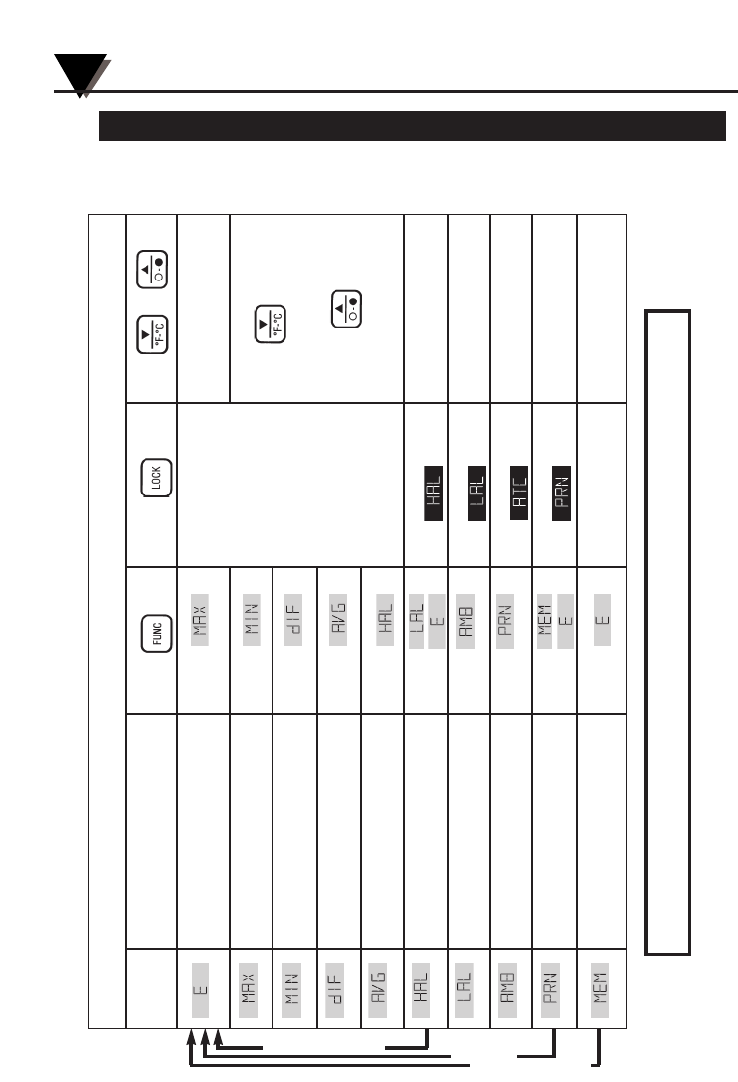
3-10
Using the Infrared Thermometer/Transmitter
3
Table 3-1. Functional Flow Chart when the Unit is On (Real Time Mode)
Display
Mode:
Press to...
Go to
Go to
Go to
Go to
Go to
Go to
or
Go to
Go to
Go to
or
Go to
Press to...
LOCK or UNLOCK
trigger
ACTIVATE / DEACTIVATE
ACTIVATE / DEACTIVATE
ACTIVATE / DEACTIVATE
ACTIVATE / DEACTIVATE
Store
temperature data
Press or to...
Set emissivity
Press to change
between F/C
Press to turn
backlight ON or OFF
Set
High alarm value
Set
Low alarm value
Set target ambient
temperature
Set printing interval
Set memory location
Display shows:
Current temperature
Emissivity
Current temperature
Maximum temperature
Current temperature
Minimum temperature
Current temperature
Differential temperature
Current temperature
Average temperature
Current temperature
High alarm setpoint
Current temperature
Low alarm setpoint
Current temperature
Ambient target temperature
Current temperature
Print interval
Current temperature
Memory location
OS520 & OS520E
OS521
OS522
NOTE: The unit of measure ( F or C) flashes in the Real Time Mode.
Real Time Mode
OS553, OS554
OS551
OS552


















