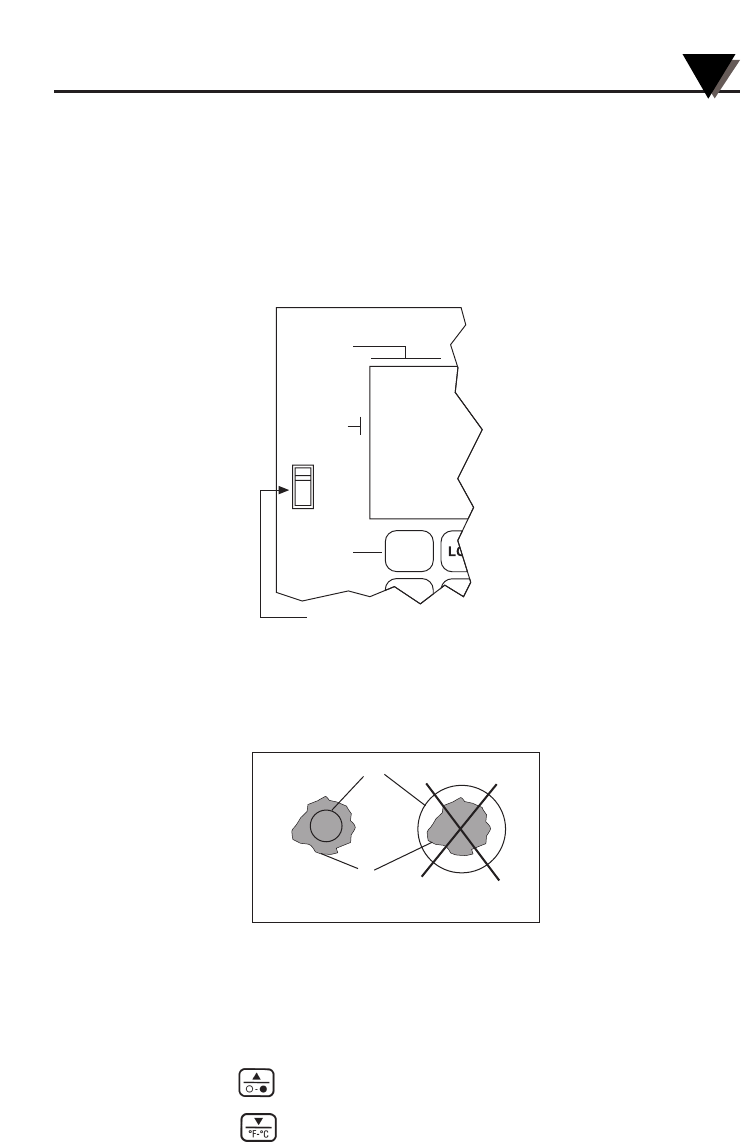
3-3
Using the Infrared Thermometer/Transmitter
3
3.3 Operating The Thermometer
1. After installing the thermometer (see section 2.1) and connecting
power (see section 3.2), your unit will be ready for use.
Your unit has been shipped to you with the SLEEP/ON switch in the
“SLEEP” position. Place the switch in the “ON” position to turn your
unit on and begin to make measurements.
2. The optical field of view of the thermometers sensor head should fall
within the area of the target being measured.
See Figure 3-2. Figures 3-3 through 3-8 show the fields of view vs.
distance for the various thermometers.
Figure 3-2. Field of View Positions
3. The target temperature and emissivity are displayed on the LCD.
Determine the emissivity of the target (refer to Appendix B).
Press the key to increment the target emissivity.
Press the key to decrement the target emissivity.
Field of View
Target
(ACCEPTABLE)
(UNACCEPTABLE)
OS550 SERIES KEYPAD PARTIAL VIEW
Display
Mode
Display
Icons
Scrolls
Through
Display
Modes
ON
SLEEP
FUNC
SLEEP/ON SWITCH


















