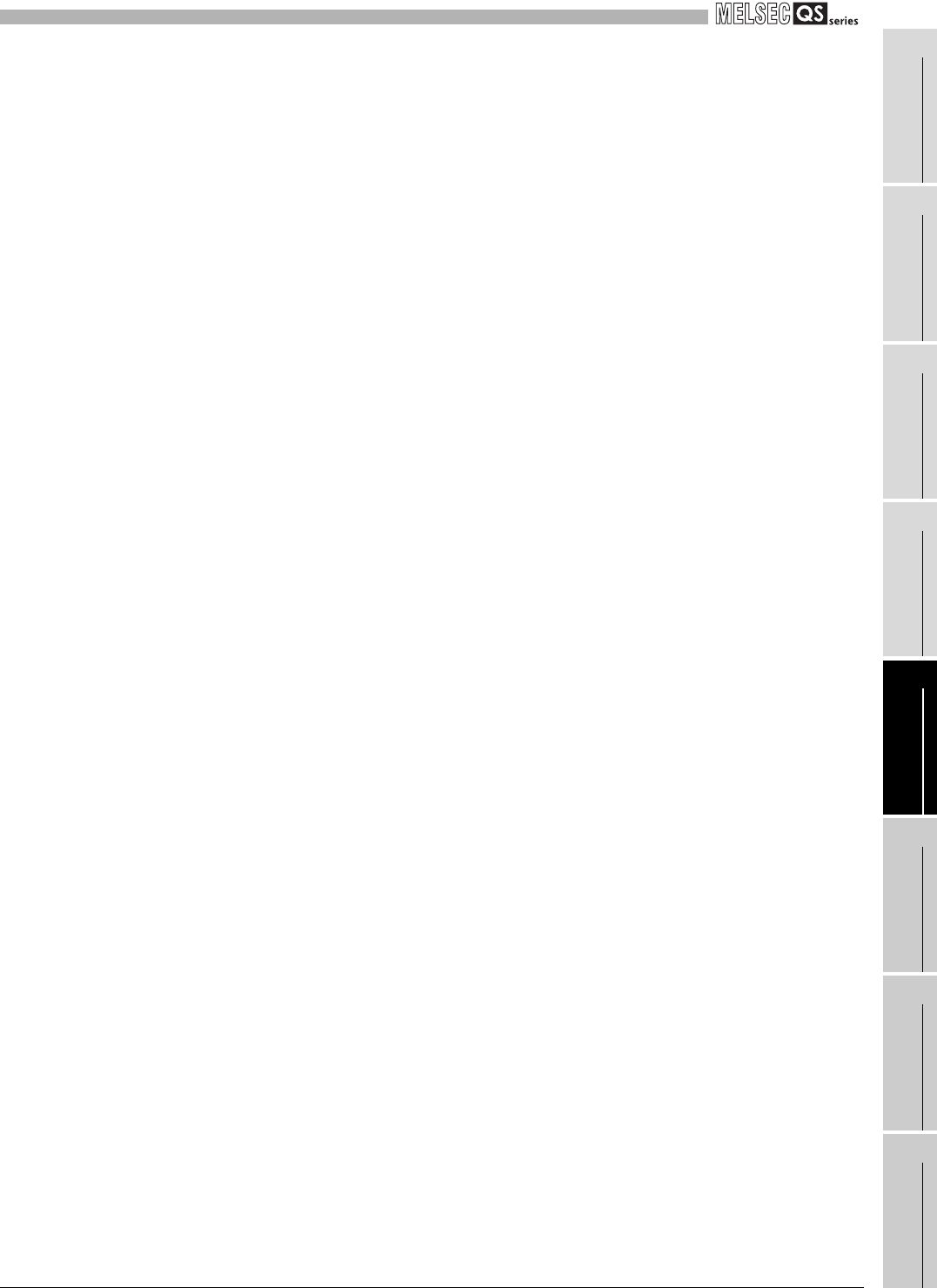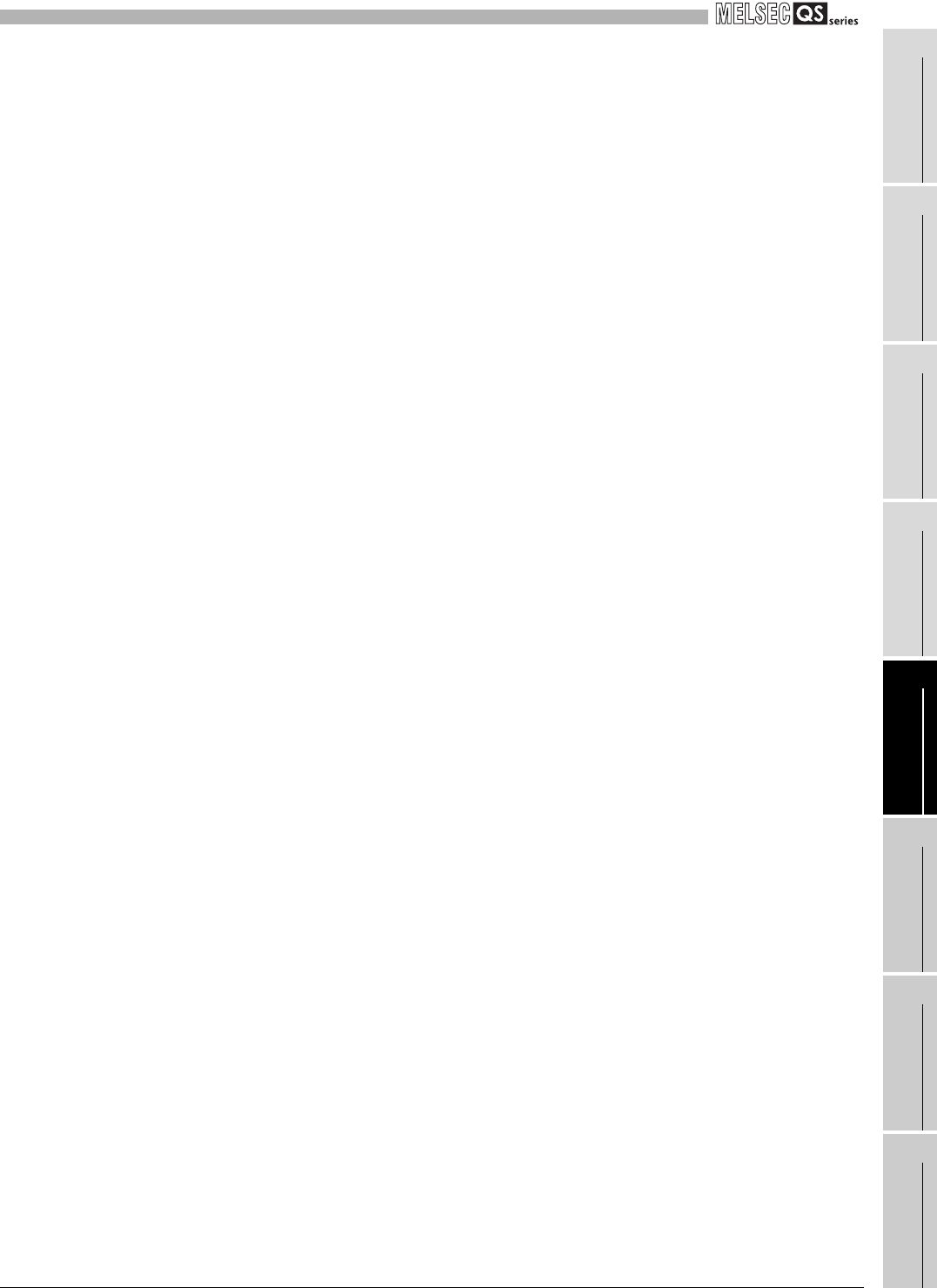
5
SETTINGS AND PROCEDURES BEFORE
OPERATION
5.4 Wiring
5.4.1 Precautions for safety devices and wiring
5 - 26
1
OVERVIEW
2
SYSTEM
CONFIGURATION
3
SPECIFICATIONS
4
FUNCTIONS
5
SETTINGS AND
PROCEDURES BEFORE
OPERATION
6
TROUBLESHOOTINGAPPENDIX
(c) Precautions for connecting a light curtain
When connecting a light curtain referring to the connection diagram shown in
Figure 5.15, pay attention to the following.
1) Light curtains cannot be connected to the main module and the extension
module respectively at the same. Only a switch
*1
such as an emergency stop
can be connected as safety input of the main module.
2) Up to three extension modules can be connected to one main module. In this
case, however, up to two extension modules are available for connecting a
light curtain (one light curtain per module).
For the third extension module, only a switch
*1
such as an emergency stop can
be connected.
3) Power supply of a light curtain is cut off by turning on (opening the contact of)
the switch which is connected to the input X0 and X1 of the main module.
Check the time required for the light curtain to restart in the specification and
provide an interlock until the restart of the light curtain is completed.
4) When connecting a switch to the X0 and X1 terminals of the main module, wire
the cables so that the cable length becomes within 10m for both between the
X0 and COM terminals and between the X1 and COM terminals.
* 1: Switch means a device whose condition between the COM terminal and X0 or X1 terminal is
short-circuited when the switch is off (the contact is closed) and that has no load to develop
voltage drop in the closed circuit.