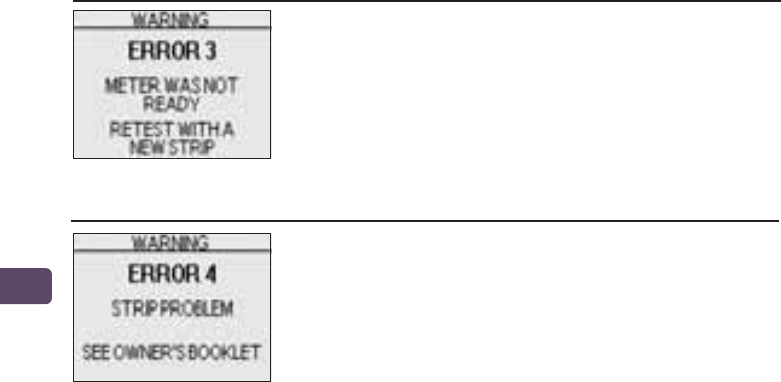
56 Customer Service 1 800 227-8862
Understanding error
and other messages
Message
What it means What to do
Repeat the test with a new test
strip. Apply a blood or control
solution sample only after
APPLY BLOOD or APPLY CONTROL
appears on the display. If this
message continues to appear,
contact Customer Service.
If you tested in a cool
environment, repeat the test in a
warmer environment with a new
test strip; see pages 25–27.
If the error message appears
again, contact Customer Service.
The sample was
applied before the
meter was ready.
One of the following
may apply:
You may have high
glucose and have
tested in an
environment near
the low end of the
system’s operating
temperature range
(43–111°F).
or,
Error 4 information continues on next page
DCO_06344501B_OU2_OB_USe.qxd 12/21/05 8:03 AM Page 56


















