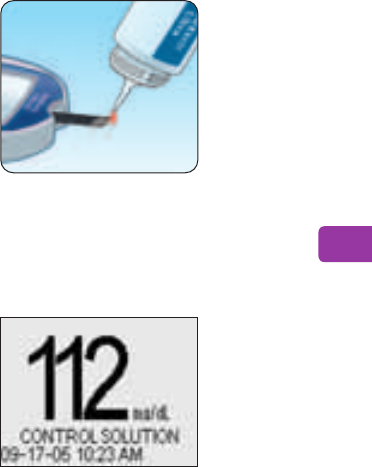
Customer Service 1 800 227-8862 45
5. Prepare and apply control solution
Shake the control solution vial before each
test. Remove the cap and squeeze the vial to
discard the first drop. Then wipe the tip with a
clean tissue or cloth. Hold the vial upside
down and gently squeeze a hanging drop.
Touch and hold the hanging drop of control
solution to the narrow channel in the top edge
of the test strip. Make sure the confirmation
window fills completely. Control solution
should not be applied to the flat face of the
test strip.
6. Read your result
When the meter detects control solution in
the test strip, it begins to count down from
5 to 1.
Your result will then appear on the display,
along with the date, time, unit of measure,
and the words CONTROL SOLUTION.
The control solution results can be viewed in
the list of past results, but are not counted in
your result averages.
Control solution testing
DCO_06344501B_OU2_OB_USe.qxd 12/21/05 8:03 AM Page 45


















