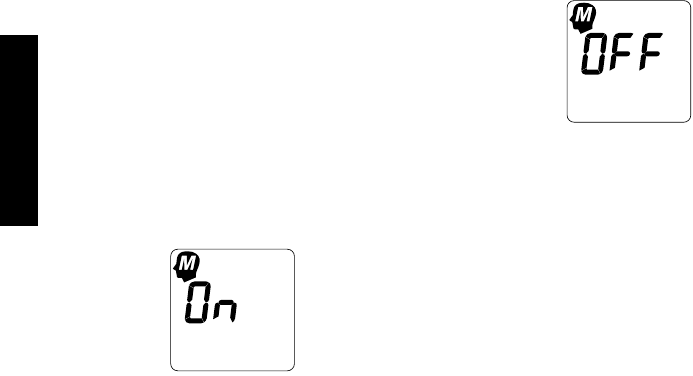
58
Setting the Day.
Press and release the green C button
until the correct day appears. To
move faster, hold the green C button
down. With the correct day on the
display, press the blue power button
and the display of last result setting
will appear.
Display of Last Result
The SureStep
®
Meter is pre-set to
display your last test result automat-
ically when you turn on the meter.
If you wish to turn off the automatic
display of your last result, press
the green C button. This symbol
will flash,
indicating that the automatic
display is turned off. Then, press
the blue power button to move
to the unit of measurement setting.
SETTINGS
LSC-99-005 CanSS(RR)OB/Eng 1/5/00 4:03 PM Page 58


















