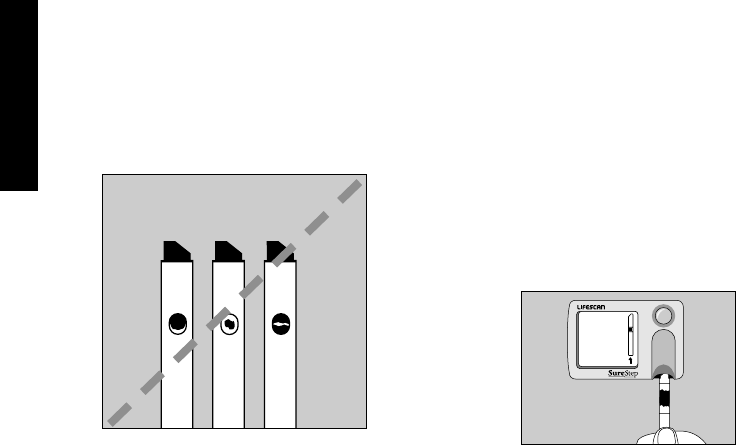
30
If any white patches or white streaks
appear on the confirmation dot,
you have not applied enough blood
for an accurate test. You must start
the test over with a new test strip.
Caution: If you do not insert the
test strip properly, you may get
an inaccurate result.
Step 3: Insert the Test Strip and
Read Result.
Turn the SureStep
®
Test Strip to the
front side and slide it into the test
strip holder, pink side up. Push
the test strip in firmly until it stops.
Insert the test strip within two
minutes after applying blood to
obtain an accurate result.
The flashing clock symbol appears
while the meter is reading your
result. You will hear a three-tone
TESTING
Not Enough Blood
Back
LSC-99-005 CanSS(RR)OB/Eng 1/5/00 4:02 PM Page 30


















