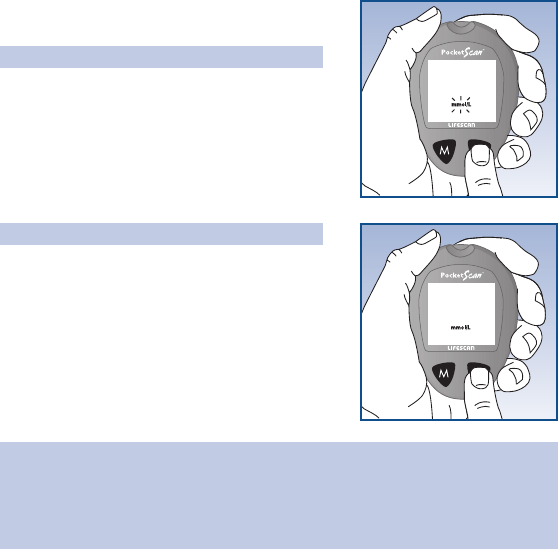
41
Changing the Unit of Measurement
The PocketScan™ Meter can display test
results in millimoles per liter (mmol/L) or
in milligrams per deciliter (mg/dL).
Before setting the unit of measurement,
you must first set the date and time.
STEP 1
Select mmol/L or mg/dL.
Press the C button until the unit of mea-
surement you are choosing appears on the
display.
STEP 2
Exit the Setting Mode.
After choosing your unit of measurement,
press the M button to turn off the meter.
The meter will display all test results in
this unit of measurement.
Note: You must move through the year, day, month, hour, minutes, and
unit of measurement to turn off the meter and exit the setting mode. The
unit of measurement must be set in order to get a test result.
UK PocketScan OB 10/3/00 4:17 PM Page 41


















