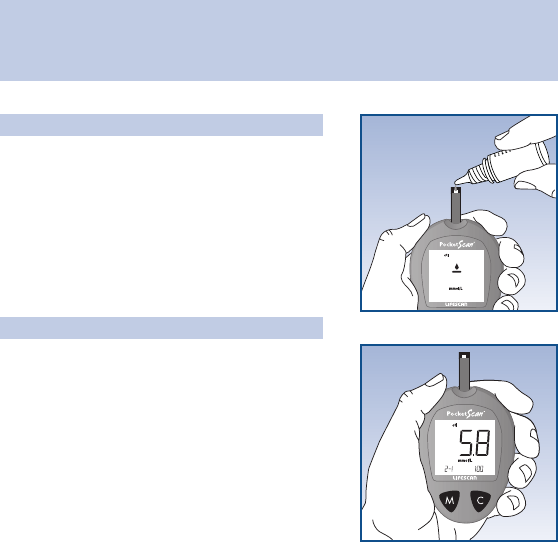
13
Normal Glucose Control
Solution
(Example)
If you decide not to perform a control
solution test, the “ctl” sign will disappear
if you press the C button again.
STEP 2
Apply Control Solution.
Shake the control solution vial well.
Remove the cap. Squeeze the vial and dis-
card the first drop. Apply the second drop
to the white target area of the test strip.
STEP 3
Result Appears in 15 Seconds.
The meter will count down from “15” to
“1” second and the control solution test
result will appear. Compare the result with
the range printed on the test strip vial. The
result should fall within this range.
Note: Every time you perform a control solution test, you must mark the test
with the “ctl” sign so that the test will be distinguished from a blood glucose
test in the meter memory.
UK PocketScan OB 10/3/00 4:17 PM Page 13


















