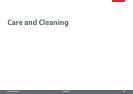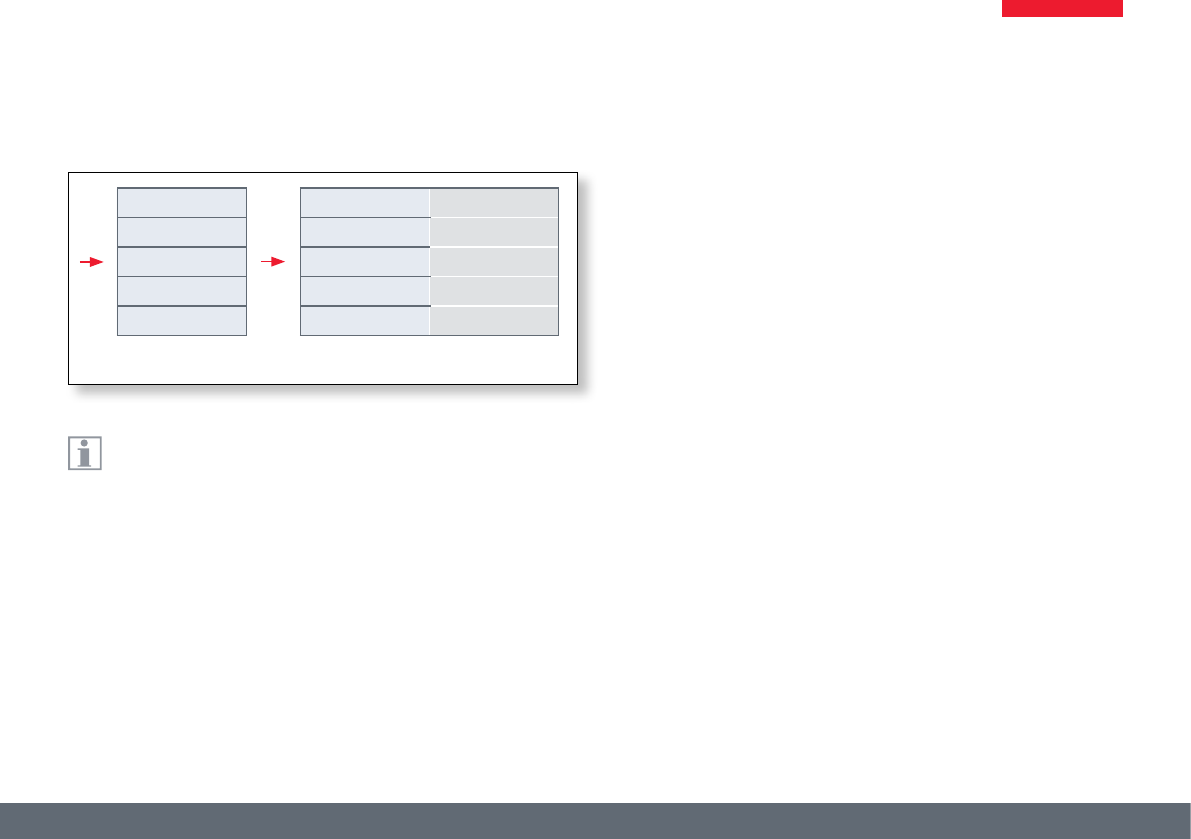
Leica ICC50 HD Manual 34
Main menu Submenu
LIVE
CAPTURED 2048X1536
1280X1080
MOVIE 720X480
HIGH
QUALITY HIGH
SHARPNESS
COLOR
EXPOSURE
RESOLUTION
SETUP CAMERA
SETUP USER
The "RESOLUTION" menu enables you to define the resolution
for the live image on the computer, still image capture and video
capture individually. This provides optimum results in every situation.
LIVE (resolution of the live image)
Defines the resolution of the live image. The following resolutions are
available:
Ϙ For direct connection of the Leica HD camera to a monitor or televi-
sion: 1280×720 or 1920×1080 (16:9 aspect ratio).
Ϙ For connection to a computer: 640×480, 1024×768 and 1440×1080
(4:3 aspect ratio)
CAPTURED (resolution of the captured image)
Defines the resolution of the captured image if the Leica HD camera is
not connected to a computer. The following resolutions are available:
640×480, 1024×768, 1600×1200 and 2048×1536.
MOVIE (resolution of videos)
Indicates the resolution of the captured videos if the Leica
HD camera is not connected to a computer. The resolution of 720×480
pixels cannot be changed.
QUALITY (of the image capture)
A higher image quality can slow down the image capture process. Two
quality levels are available for selection: "NORMAL" and "HIGH".
SHARPNESS (internal camera sharpness)
Define the amount of sharpening to be applied to the image.
RESOLUTION