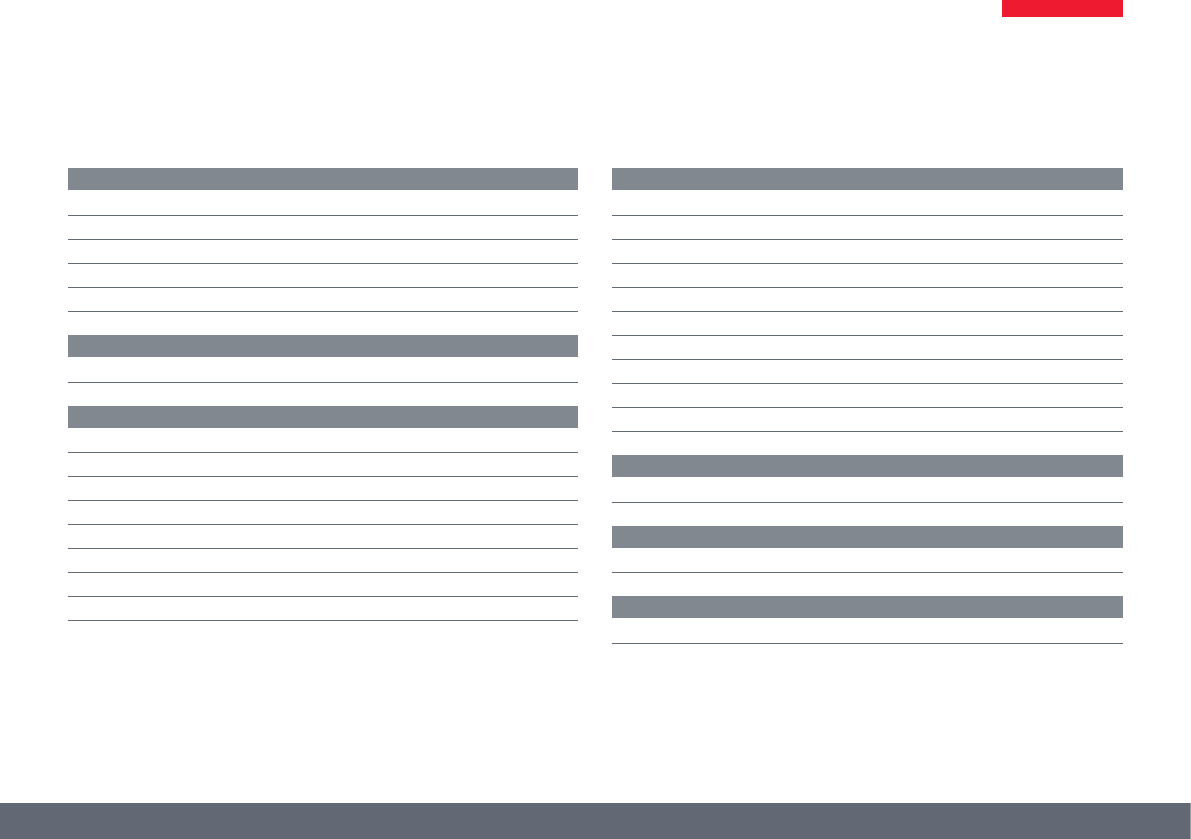
Leica ICC50 HD Manual 2
Contents
The Leica ICC50 HD
Introduction 9
The basics 10
The basics (cont.) 11
Leica ICC50 HD: Overview 12
Unpacking 14
Get Ready!
Preparation for Use 16
Get Set!
Connection and Operation for Imaging using a Computer 19
Limitations in PC Mode 20
Using an Additional HDMI Monitor in PC Mode 21
Capturing Images without a computer 22
Capturing Images without a computer (cont.) 23
How to handle SD memory cards 24
Using High Definition Video without a computer 25
Setting a new white balance for the ICC50 HD 26
The Camera Menu
Optional remote control 28
Viewing images and movies with the optional remote control 29
Calling up the Camera Menu 30
COLOR (Automatic White Balance) 31
COLOR (Manual White Balance) 32
EXPOSURE 33
RESOLUTION 34
SETUP CAM (Camera Settings) 35
SETUP USER (User-defined Settings) 36
Predefined Illumination Scenarios 37
Go!
Ready! Set! Go! 39
Care and Cleaning
Care and Cleaning 41
Specications
Leica ICC50 HD camera module 43


















