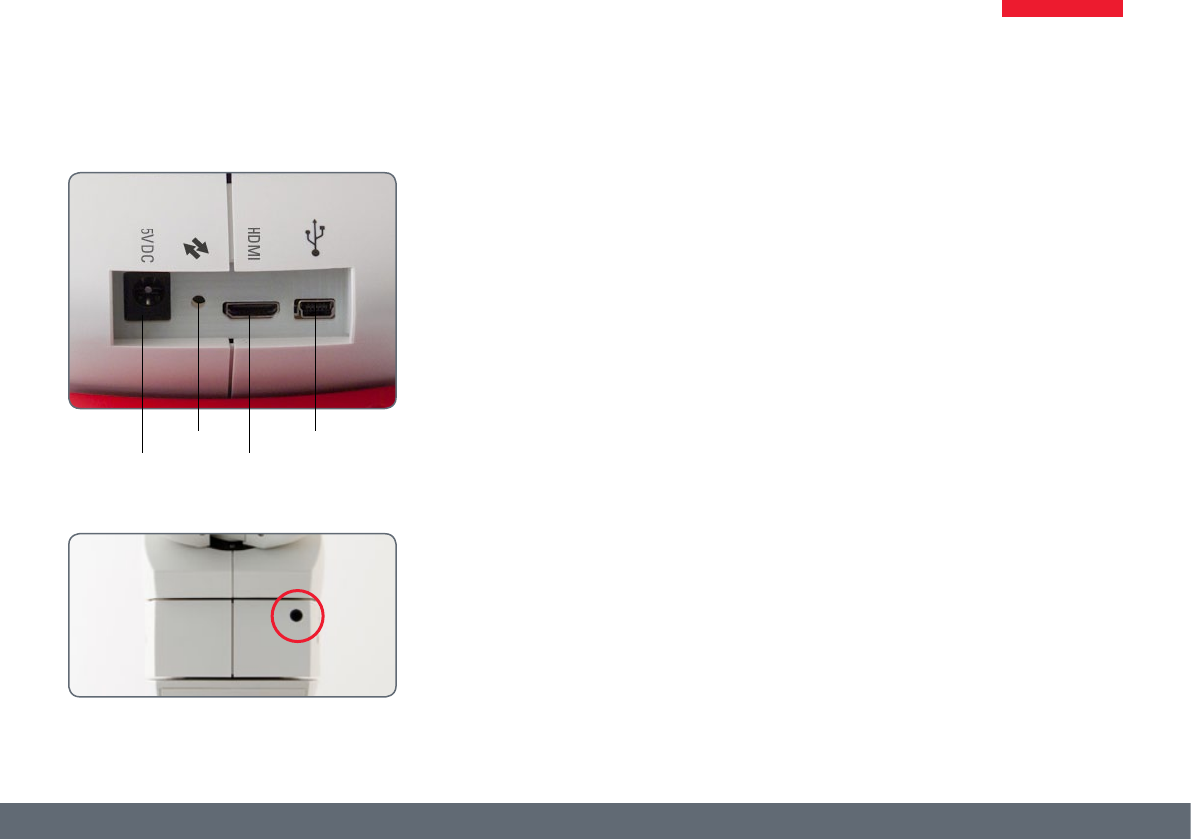
Leica ICC50 HD Manual 13
1. Power Supply Socket: Not used at this time.
2. Service Button: To be used by Authorized
Service Personnel.
3. HDMI socket: For connecting the provided
HDMI cable
4. USB socket: For connecting a computer for
Power or for using in PC Mode. For connect-
ing a USB power supply for HD Mode
Front
Infrared Window: Receives the signal from the
optional remote control.
Leica ICC50 HD: Overview (cont.)
1 3
2 4


















