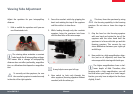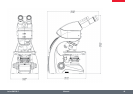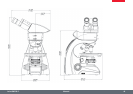Leica DM750 P Manual 40
Ϙ Keeping all optical components clean is
important for maintaining good optical
performance.
Ϙ The microscope should always be covered
with the plastic dust cover (provided with
the instrument) when it is not in use.
Ϙ If any optical surface becomes coated with
dust or dirt, clean the surface by blowing it
off with a syringe or brushing it off with a
camel hair brush before attempting to wipe
the surface clean.
Ϙ Optical surfaces should be cleaned with a
lint-free cloth, lens tissue or a cotton swab
moistened with methanol or commercially
available glass cleaner. Do not use alcohol.
Ϙ It is very important to avoid the excessive
use of solvent, so use them sparingly. The
lint-free cloth, lens tissue or cotton swab
should be moistened with solvent, but
not be wet enough for the solvent to seep
around the lens.
Ϙ No part of the microscope is quite so vulner-
able to collecting dirt, dust, and oil as the
front lens of the objective. Whenever you
encounter lack of contrast, cloudiness or
poor definition, carefully check the condi-
tion of the front lens with a magnifier.
Ϙ The lower magnification objectives have
fairly large front lenses and can be cleaned
with a cloth or lens tissue wrapped around
a finger and moistened with methanol. Do
not use alcohol.
Ϙ Cleaning 40× and 100× objectives requires
more care. Note: To achieve the high degree
of flatness obtained with the higher magni-
fication objectives, the objective has a small
concave front lens of fairly short radius or
curvature. The surface of this front lens can
be readily cleaned with a toothpick covered
with a cotton tip, or with a small cotton
swab. Moisten the cotton with metha-
nol and squeeze it almost dry. Wipe the
front lens lightly without applying undue
force or scrubbing action. Make sure that
the cotton tip contacts the concave lens
surface. Check the objective with a magni-
fier after cleaning.
Ϙ If you need to remove the microscope’s
viewing body, be careful not to accidentally
touch the outer lens surface (located on
the underside of the body). Fingerprints on
this surface will reduce image clarity. This
lens can be cleaned in the same manner as
objectives and eyepieces.
General maintenance (cont.)