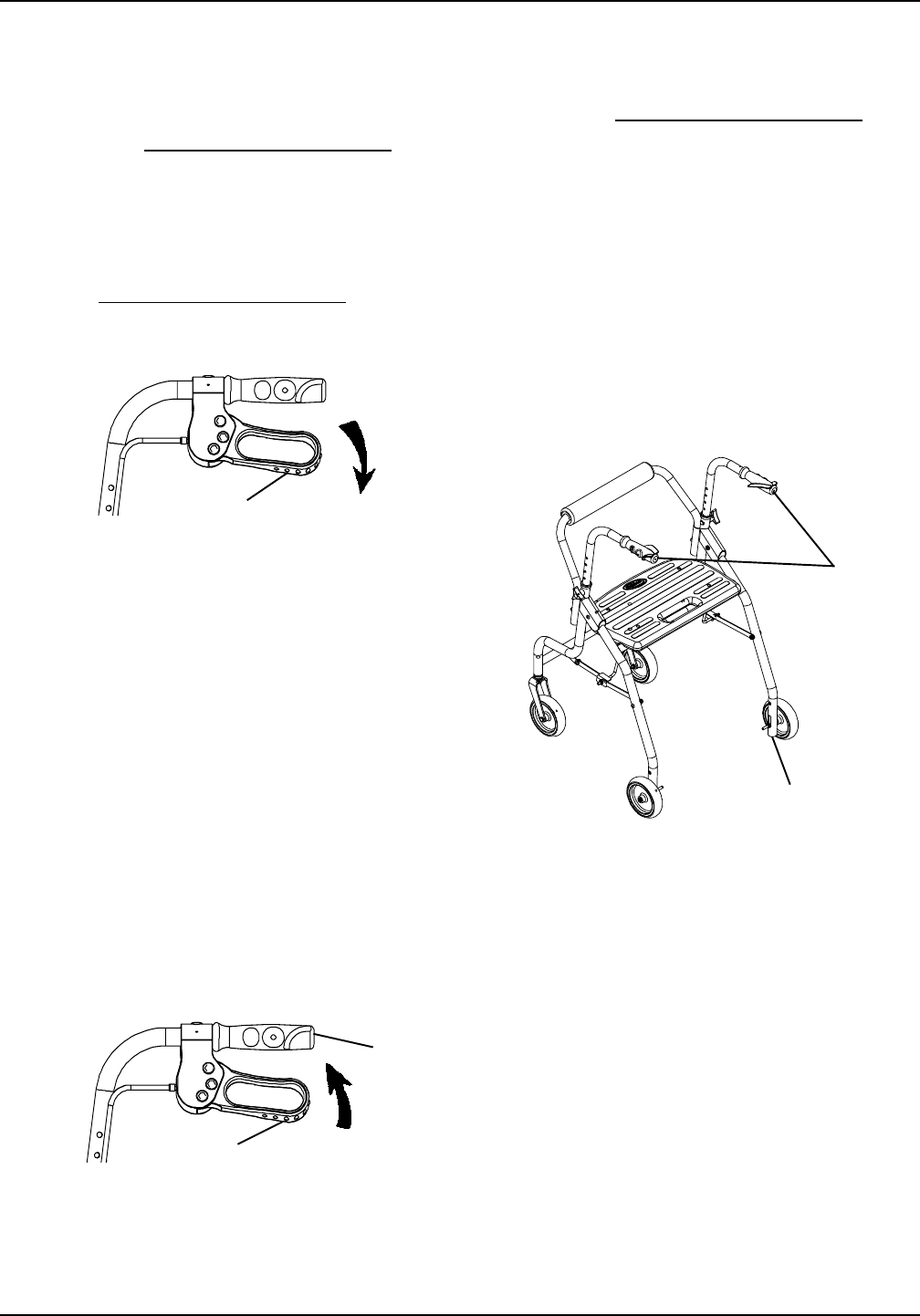
5
LOCKING/UNLOCKING/USING
HAND BRAKES - MODELS 65900
AND 65800 ONLY
NOTE: Refer to INSTALLATION WARNINGS in the
SAFETY SUMMARY in this instruction sheet.
Locking Hand Brakes (FIGURE 10)
1. Push DOWN on the bottom portion of the brake handle
as shown in FIGURE 10 until an audible click is heard.
2. Refer to
UNLOCKING HAND BRAKES in this proce-
dure of the instruction sheet.
FIGURE 10 - LOCKING HAND BRAKES
Brake Handle
USING BRAKES - MODEL 65700
ONLY (FIGURE 12)
NOTE: Refer to INSTALLATION WARNINGS in the
SAFETY SUMMARY in this instruction sheet.
NOTE: The brakes on Model 65700 DO NOT lock. They
will activate when seated with weight centered on the rollator
seat or when the push handles are pushed downward.
1. Push DOWN on the push handles until the crutch
tips contact the floor.
2. Do one of the following:
A. Remain stationary - continue pushing DOWN
on the push handles.
B. Continue mobility - discontinue pushing
DOWN on the push handles
Unlocking Hand Brakes (FIGURE 11)
1. Pull UP on the top portion of the brake handle to re-
lease as shown in FIGURE 11.
2. Release brake handle.
FIGURE 12 - USING BRAKES -
MODEL 65700 ONLY
Push
Handles
Crutch Tip
Using Hand Brakes (FIGURE 14)
1. Pull UP on the top portion of the brake handles to-
wards the push handles.
2. Do one of the following:
A. Remain stationary - hold the brake handle UP.
B. Continue mobility - release the brake handle.
FIGURE 11- UNLOCKING/USING HAND BRAKES
Brake Handle
Push
Handle










