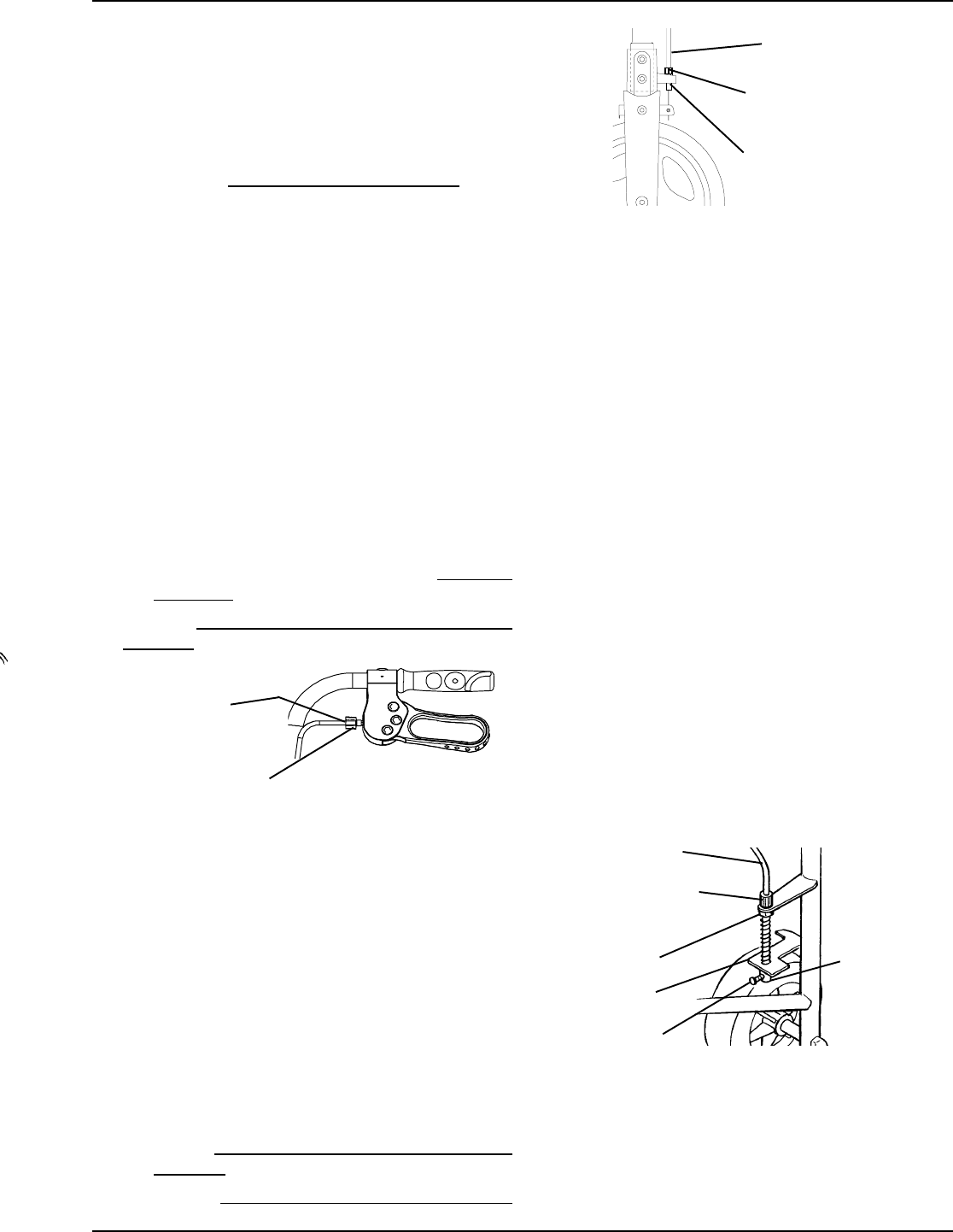
4
FIGURE 8 - CASTER HOUSING -
MODELS 65900 ONLY
Caster Housing
Adjustment Nut
Cable
Caster Housing Nut
ADJUSTING THE HAND BRAKES -
MODELS 65900 AND 65800 ONLY
NOTE: COUNTERCLOCKWISE/CLOCKWISE direc-
tions are determined by standing behind the rollator (users
position).
NOTE: Refer to
INSTALLATION WARNINGS in the
SAFETY SUMMARY in this instruction sheet.
Brake Handle (FIGURE 7)
1. Loosen the brake handle adjustment nut by turning
CLOCKWISE.
2. Do one (1) of the following:
A. Loosen brake handle tension - turn brake
handle nut COUNTERCLOCKWISE.
B. Tighten brake handle tension - turn brake handle
nut CLOCKWISE.
3. Turn the brake handle adjustment nut CLOCKWISE
to secure in place.
4. Do one (1) of the following:
A. Acceptable tension - repeat STEPS 1 - 3 for
opposite side, if necessary.
B. Unacceptable tension - refer to
CASTER
HOUSING in this procedure of the instruction sheet.
5. Refer to
LOCKING/UNLOCKING/USING HAND
BRAKES in this instruction sheet.
Adjusting Cable Adjuster Unit - Wheel
Assembly - MODEL 65800 ONLY
(FIGURE 9)
NOTE: Adjusting the cable adjuster unit will increase/
decrease the cable brake pressure on the wheels.
1. Loosen the cable brake adjuster unit locknut.
2. Do one (1) of the following:
A. To increase tension, turn the cable adjuster unit
COUNTERCLOCKWISE.
B. To decrease tension, turn the cable adjuster unit
CLOCKWISE.
3. Retighten the cable adjuster unit locknut.
4. Test the brake. If the tension of the brake handle is
STILL too loose/tight, perform the following:
A. Repeat STEP 1.
B. Loosen the phillips screw on the brake clamp.
C. Pull the brake wire further through the brake clamp.
NOTE: There will be additional excess wire. It may be
necessary to fold wire up to keep wire from interfering with
brake action.
FIGURE 7 - BRAKE HANDLE
Brake Handle
Adjustment Nut
Brake Handle Nut
Caster Housing - MODELS 65900 ONLY
(FIGURE 8)
1. Loosen the caster housing nut.
2. Do one (1) of the following:
A. To increase tension, turn the caster housing
adjustment nut COUNTERCLOCKWISE.
B. To decrease tension, turn the caster housing
adjustment nut CLOCKWISE.
3. Retighten the caster housing nut.
4. Repeat STEPS 1 - 3 until tension is acceptable.
5. Do one of the following:
A. Refer to
LOCKING/UNLOCKING/USING HAND
BRAKES in this instruction sheet.
B. Repeat
ADJUSTING THE HAND BRAKES
procedure for opposite side, if necessary.
Cable Adjuster
Unit Locknut
Cable Adjuster Unit
Brake Cable
Brake
Phillips Screw
Brake
Clamp
FIGURE 9 - ADJUSTING CABLE ADJUSTER UNIT -
WHEEL ASSEMBLY - MODEL 65800 ONLY










