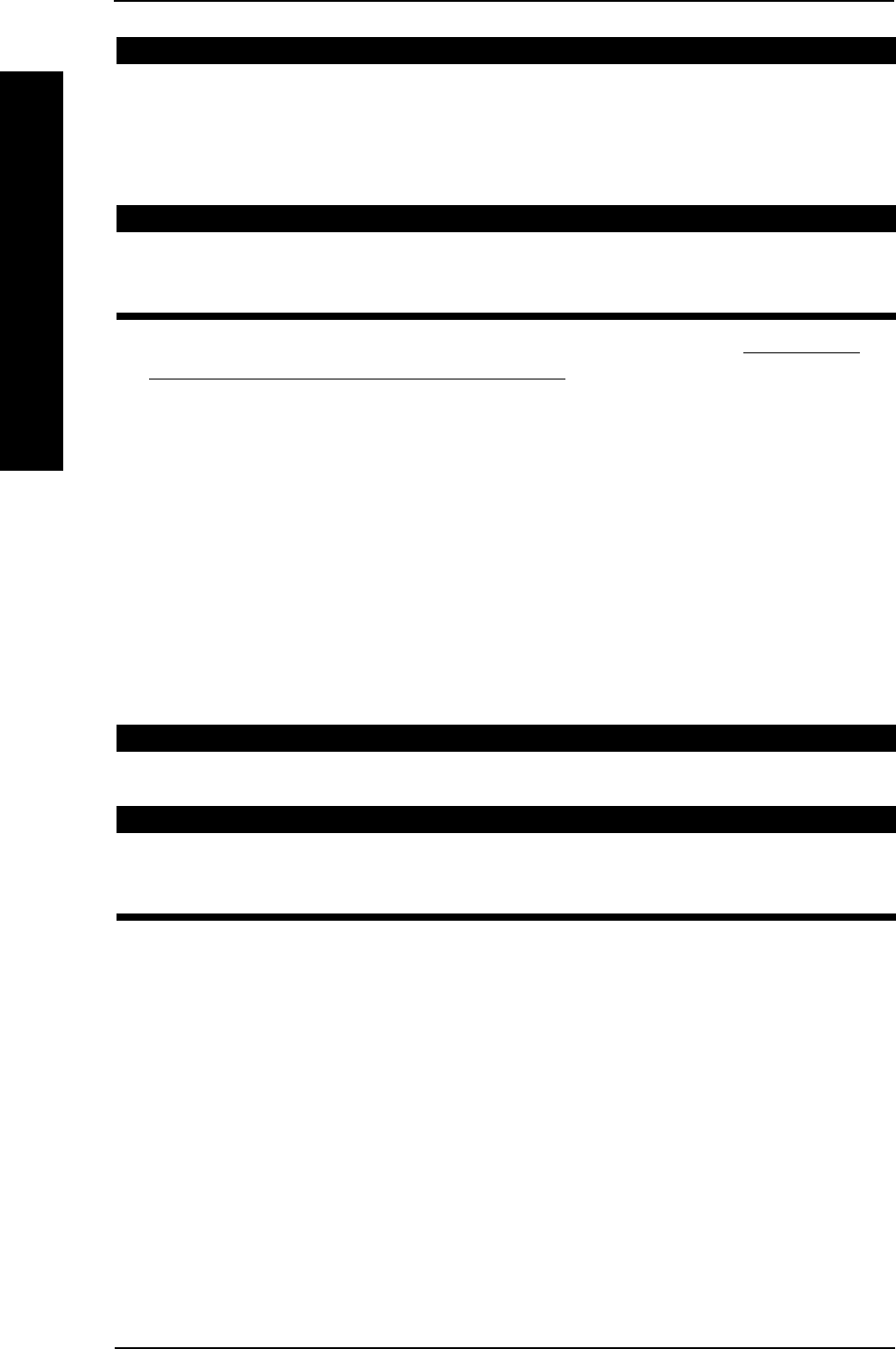
Invacare Scooters 28 Part No. 1090132 Rev F
BATTERIES/CHARGINGPROCEDURE 4
BATTERIES/CHARGING
WARNING
NEVER allow any of your tools and/or battery cables to contact BOTH
terminal(s) post(s) at the same time. An electrical short may occur and
injury or damage may occur.
The use of rubber gloves and chemical goggles is recommended when
working with batteries.
CAUTION
When tightening the clamps, always use a box or a crescent wrench.
Pliers will round off the nuts. NEVER wiggle the terminal when tighten-
ing. The battery may become damaged.
1. Remove the batteries with cable assemblies from scooter. Refer to REMOVING/
INSTALLING THE BATTERIES WITH CABLES in this procedure of the manual.
2. If necessary, lift battery cable boot up off of the battery terminal.
3. For ZOOM-3 - remove the battery cable connections by gapsing the connectors
and pulling.
4. For all other models, remove the hardware that secures the cable assembly to the
battery terminals. Hardware for each model is as follows:
A. For LYNX SX-3 - Mounting screw, lockwasher, washers, and locknut.
B. For LYNX LX-3, LX-3
Plus
and PANTHER LX-4 - Mounting screw and locknut.
C. For PANTHER MX-4 - Mounting screw and lockwasher.
5. Repeat STEPS 2 - 4 for opposite battery.
6. Position battery cables onto NEW battery terminals.
CAUTION
The positive (+) terminal MUST be connected to the positive (+) termi-
nal/post, otherwise serious damage will occur to the electrical system.
WARNING
Always make black cable to negative terminal connection first. Other-
wise,
injury may result.
A. BLACK Cable to NEGATIVE (-) Terminal.
B. RED Cable to POSITIVE (+) Terminal.
7. Secure battery cable to the battery terminals:
A. For ZOOM-3 - Install battery cable connector onto battery terminal ensuring
terminal rests INSIDE connector.
B. For LYNX SX-3 - Use mounting screw, lockwasher, two (2) washers, and
locknut. Securely tighten.
C. For LYNX LX-3, LX-3
Plus
and PANTHER LX-4 - Use the mounting screw
and locknut. Securely tighten.
D. For PANTHER MX-4 - Use the mounting screw and lockwasher. Securely
tighten.


















