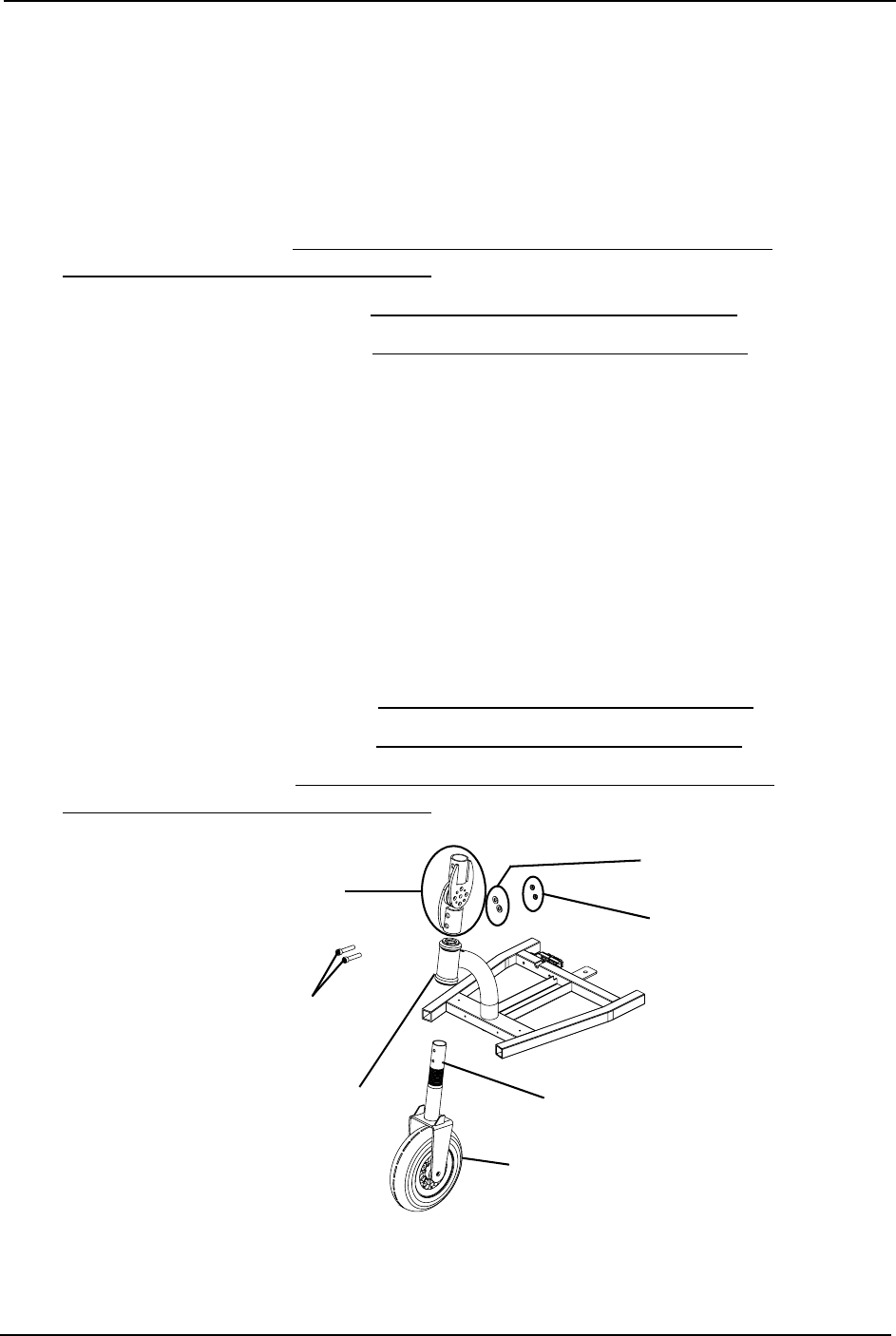
SECTION 9—WHEELS AND CASTERS
Zoom
220 38 Part No. 1125053
Removing/Installing the Fork
NOTE: For this procedure, refer to FIGURE 9.3.
Removing
1. Turn the power off and remove the key from the ignition.
2. Remove the seat. Refer to Removing/Installing/Adjusting the Padded Seat on page 29
or Removing/Installing the Deluxe Seat
on page 31.
3. Remove the battery box. Refer to Removing/Installing the Battery Box
on page 41.
4. Remove the front wheel. Refer to Removing/Installing the Front Wheel on page 37.
5. Remove the two (2) mounting screws, washers and locknut that secure the fork to the
tiller angle adjustment bracket.
6. Slide the fork out of the fork mount on the scooter frame.
Installing
1. Slide the fork into the fork mount.
2. Place the tiller angle adjustment bracket on the fork.
3. Install the two (2) mounting screws, washers and locknuts to secure the fork to the
tiller angle adjustment bracket. Securely tighten.
4. Reinstall the front wheel. Refer to Removing/Installing the Front Wheel on page 37.
5. Reinstall the battery box. Refer to Removing/Installing the Battery Box on page 41.
6. Reinstall the seat. Refer to Removing/Installing/Adjusting the Padded Seat on page 29
or Removing/Installing the Deluxe Seat on page 31.
FIGURE 9.3 Removing/Installing the Fork
Locknuts
Washers
Mounting
Fork Mount
Fork
Tiller Angle
Adjustment
Bracket
Front


















