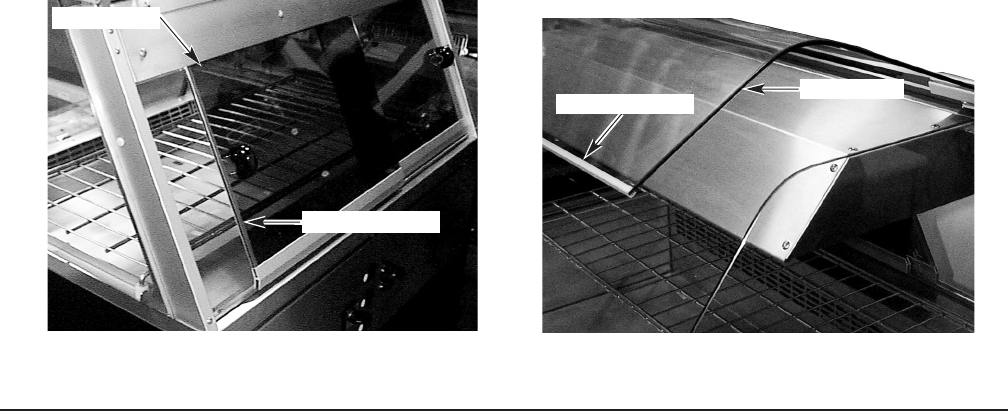
– 10 –
CLEANING
WARNING: THE DISPLAY CASE AND ITS PARTS ARE HOT. USE CARE WHEN OPERATING,
CLEANING OR SERVICING THE DISPLAY CASE.
WARNING: DISCONNECT THE ELECTRICAL POWER TO THE MACHINE AND FOLLOW
LOCKOUT / TAGOUT PROCEDURES.
CAUTION: Do not use oven cleaners. Do not clean with a high-pressure hose.
Clean at the end of the day after use.
Cleaning the Interior of the Case
1. Raise the front glass (customer side). Glass stays up on its own.
2. Clean the interior stainless steel surfaces with a solution of warm water and detergent.
Rinse and wipe dry with a soft cloth.
Cleaning the Glass
1. Remove clear glass protector strips from sliding glass doors (Fig. 9).
2. Remove clear glass protector strips from front glass (Fig. 10).
3. Clean door glass handles with a solution of warm water and detergent, rinse and wipe dry
with a soft cloth.
4. Clean all glass surfaces with a solution of warm water and detergent, rinse and dry; or use
a commercial glass cleaner. If using a commercial glass cleaner, follow the instructions on
the container.
CAUTION: Do not use scouring pads or abrasives on glass. Damage to the reflective
coating will result.
5. Replace the clear glass protector strips.
• It is important that the clear plastic protector strips be put on. They help to protect the
sliding glass doors and the front glass from damage.
• Replace clear plastic protector strips on edge of all sliding glass doors (Fig. 9).
• Replace clear plastic protector strips on front glass (Fig. 10).
Fig. 9 Fig. 10
PROTECTOR STRIP
SLIDING DOOR
PROTECTOR STRIP
FRONT GLASS














