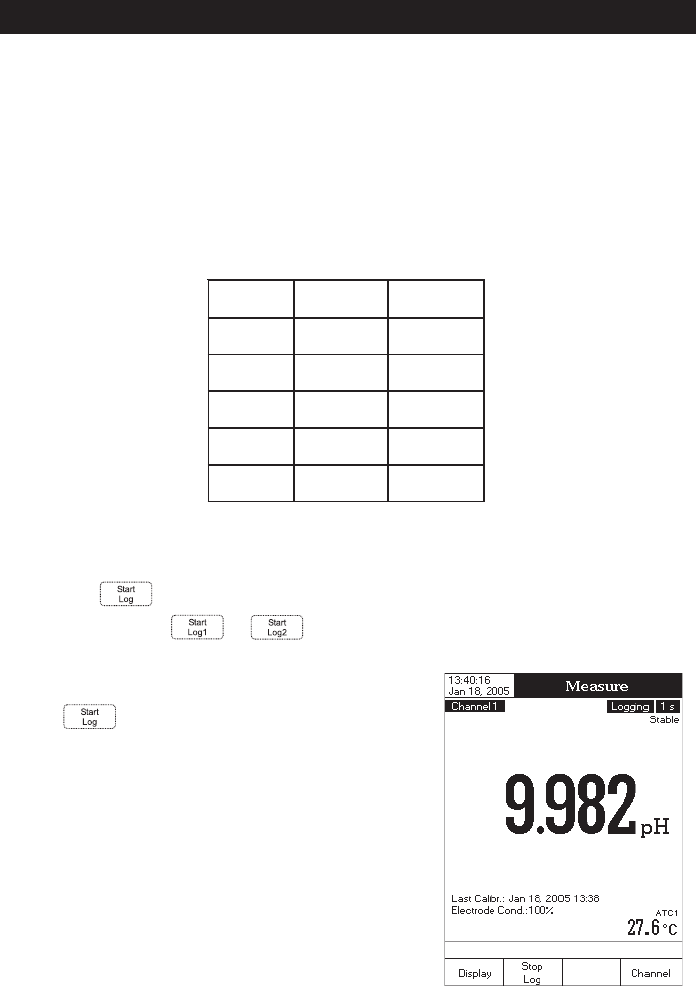
57
LOGGINGLOGGING
LOGGINGLOGGING
LOGGING
This feature allows the user to log pH, mV (or ISE - HI 4222 only) measurements, together with temperature
automatically. The logging behaviour is dependent on the Logging Type and Reading Mode options from the
appropriate unit setup.
The Logging Data Configuration options from the appropriate unit setup must be set first in order to be saved
into the log report.
The maximum number of logged records is 5000/lot, the maximum logging time is 24h and up to 100 lots
can be saved.
Regarding data logging, the available logging modes are shown in the table below:
LOGGING MODE 1
This logging mode can be used to monitor a chemical reaction (e.g. biochemical processes). By choosing this
logging mode,
will be available in
Measure
mode.
Note: For HI 4222, the
or will be available in multichannel
Measure
mode, depending
on the focused channel.
To log data using this mode:
• Press
while in
Measure
mode to start the logging
session. The “Logging” and the Sampling Period indicators will
be displayed on the LCD and data will be stored at the set
sampling period.
Note: While automatic logging is running, the measured unit
setup is not available. A warning message will be
displayed on the LCD if the setup is accessed.
• If accessing Graph option while logging, the online graph can
be visualized on the LCD (see Display Mode section for
details, page 11).
edoMgniggoLepyTgniggoLedoMgnidaeR
1 citamotuAtceriD
2 citamotuAdloHotuA/tceriD
3 launaMtceriD
4 launaMdloHotuA/tceriD
5 dloHotuAdloHotuA/tceriD


















