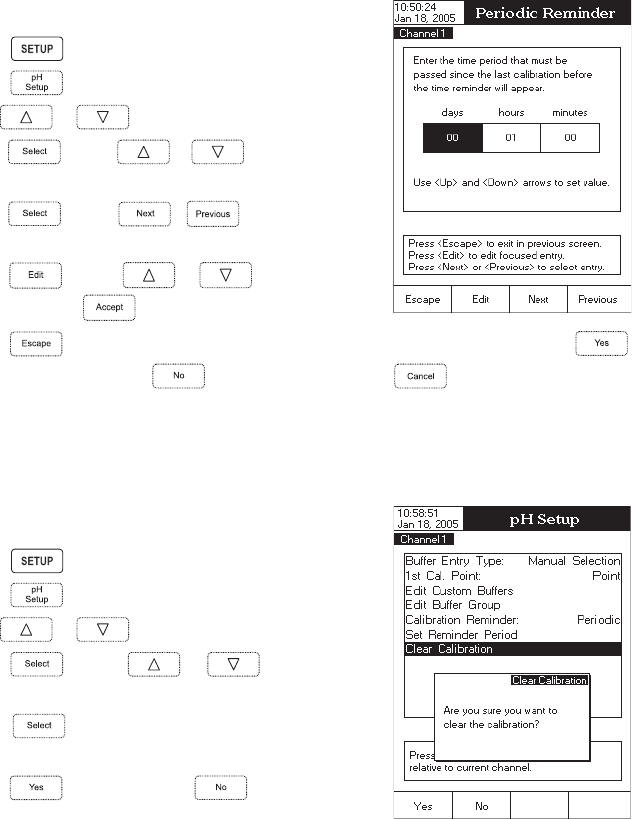
24
Set Reminder Period
If choosing Daily or Periodic options for the Calibration Reminder, the Set Remind Period must be accessed in order to set
the time interval until next calibration. The time interval between two calibrations can be set up to 1 day / 1 year for
Daily / Periodic options.
Note: If Set Reminder Period parameter is accessed and the Calibration Reminder is disabled, a warning
message appears on the LCD informing the user that the reminder period can be set only if the Calibration
Reminder is set as Daily or Periodic.
To set the Reminder Period:
• Press while in
pH Measure
mode.
• Press
.
• Use or to select the Calibration option.
• Press
and use or to highlight the Set
Reminder Period option.
• Press
and use / to select next/previ-
ous entry to be edit.
• Press
and use or to set the desired
value, then press
to save the modified value.
• Press
to return to the Calibration options. If the Saving Confirmation is enabled, press to
accept the modified option,
to escape without saving or to return to the editing mode.
Otherwise, the modified option is saved automatically.
Clear Calibration
Accessing this option, the existent pH calibration relative to the selected channel can be cleared. If the calibration
is cleared, another calibration has to be performed.
To clear Calibration:
• Press
while in
pH Measure
mode.
• Press
.
• Use
or to select the Calibration option.
• Press
and use or to highlight the
Clear Calibration option.
• Press
to clear calibration. A pop-up menu will be
displayed asking for confirmation.
• Press
to confirm or press to escape without
saving and return to the Calibration options.


















