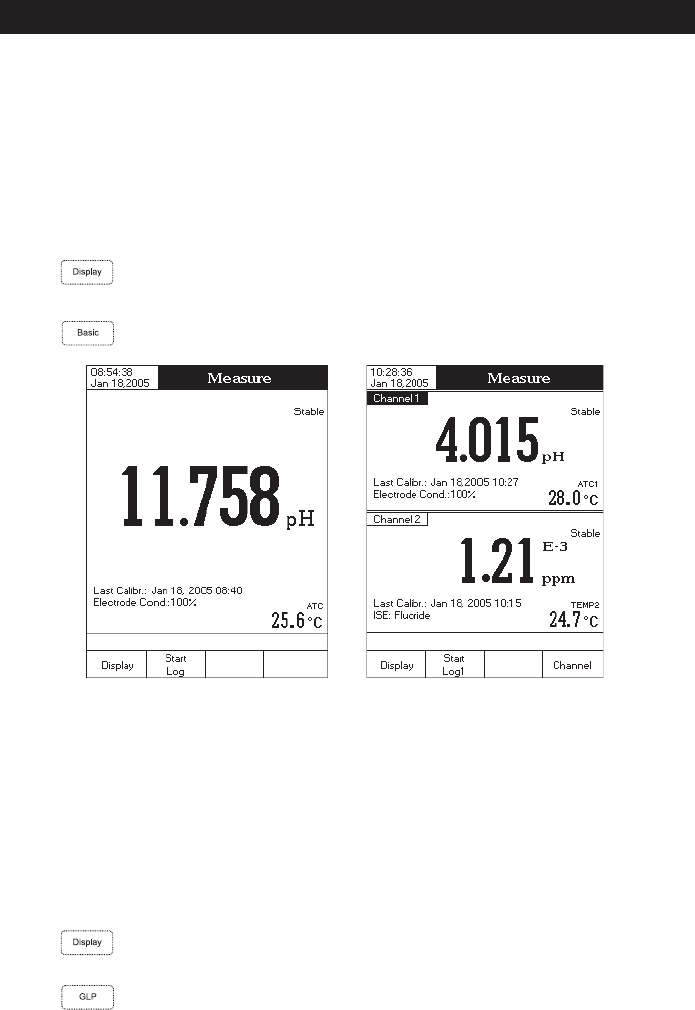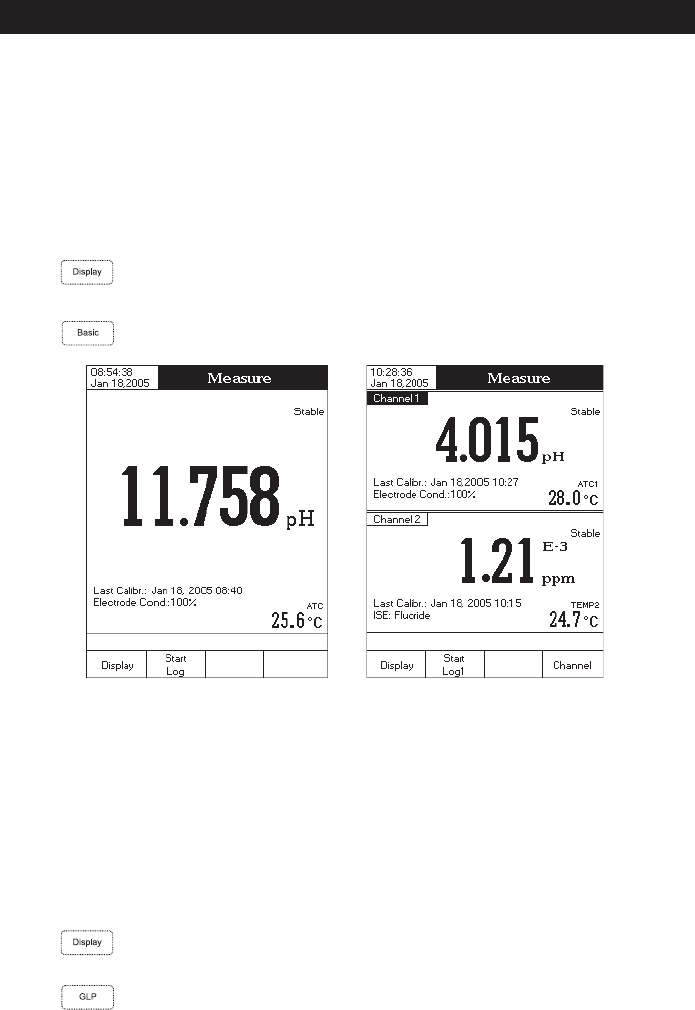
11
DISPLAYING MODESDISPLAYING MODES
DISPLAYING MODESDISPLAYING MODES
DISPLAYING MODES
For each measurement mode (pH, mV, Rel mV or Ion) the following display configurations are available:
Basic, Good Laboratory Practice (GLP), Graph and Log History.
Basic
Accessing this option, the measured value and its units are displayed on the LCD, along with the temperature
value, temperature compensation mode, and GLP data.
To choose the Basic displaying mode:
• Press
while in
Measure
mode. The “Choose Display Configuration” message will be displayed in
the Reminder messages area.
• Press
. The instrument will display the basic information for the selected measurement mode.
GLP
Accessing this option, detailed GLP data will be displayed on the LCD for
pH Measure
and
ISE Measure
modes
only: Last Calibration date and time, Offset and Slope values, Calibration Buffers/Standards and general
information regarding the buffers/standards: the calibration temperature, temperature compensation mode,
date and time. For
pH Measure
, the Electrode Condition is also displayed on the LCD in percent.
Note: If only a one-point pH calibration is performed or the current calibration does not include at least two consecutive
standard buffers of pH 4.01, 7.01 (6.86) and 10.01 (9.18) buffers, the Electrode Condition will be unknown.
To access the GLP displaying mode:
• Press
while in
Measure
mode. The “Choose Display Configuration” message will be displayed in
the Reminder messages area.
• Press . The instrument will display the detailed GLP data.