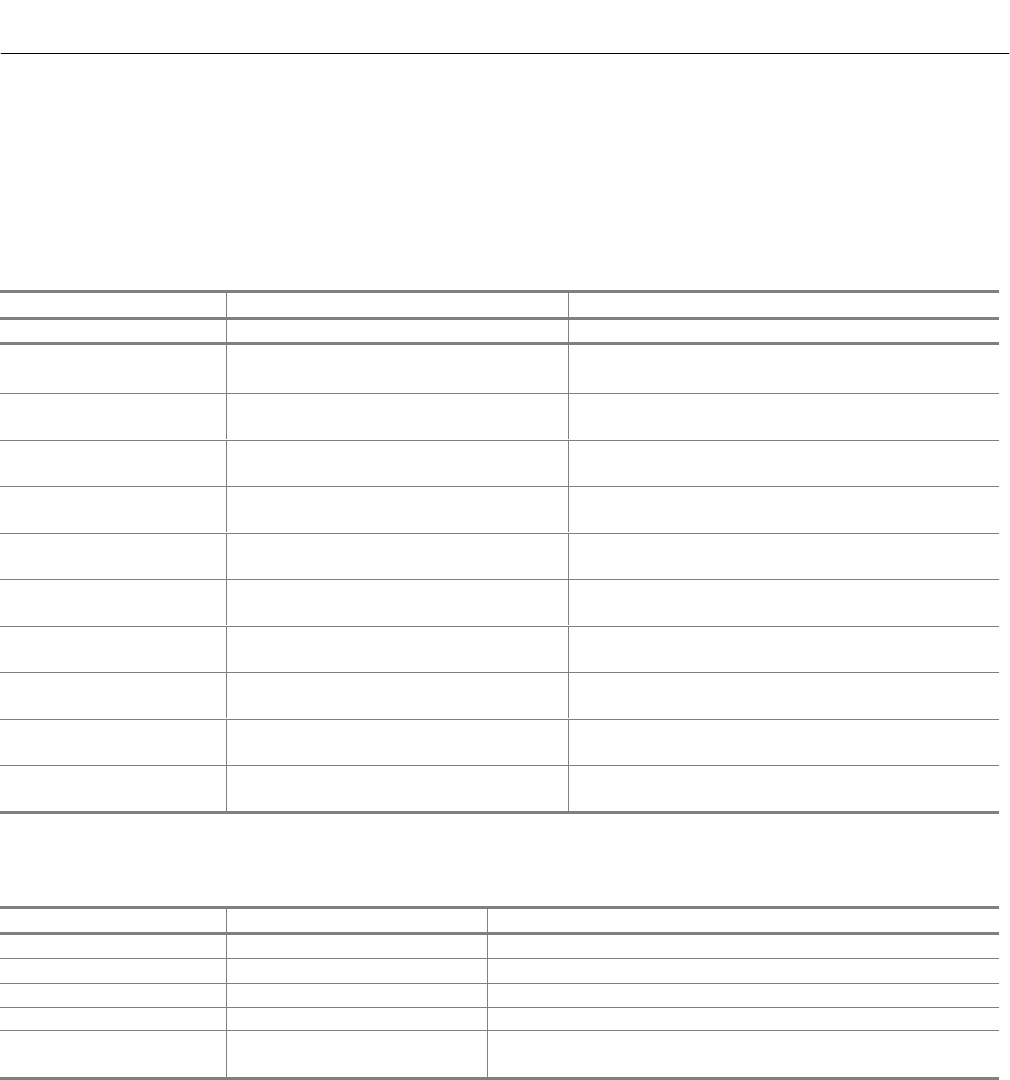
Operator Manual
748223-K
June 2002
Rosemount Analytical Inc. A Division of Emerson Process Management Replacement Parts 3-3
Model 7003M
a. Single and Double Keystroke
Most procedures involve a sequence of
single keystrokes by which the operator
presses one key at a time. Some of the
more frequently used single-key
commands are listed in Table 3-1 below.
KEY FUNCTION HOW TO USE IT
ACK Acknowledges an alarm condition Press once to silence alarms
DISPLAY
Switch between %O2 and °C
Press to display °C; press again to display O2.
Output signals are not affected.
ARROW keys Increase/Decrease displayed value
Press once to change value by one digit. Hold key
down to change value quicker.
CAL Access CALIBRATION mode
Press to calibrate. (If security is enabled, prompts
for ID code first)
ENTER End command sequence
Press to enter value or to end a command se-
quence
ALARM1 Access ALARM 1 mode
Press to check, set or disable Alarm 1 or ON/OFF-
Control relays
ALARM2 Access ALARM 2 mode
Press to check, set or disable Alarm 2 or ON/OFF-
Control relays
CAL + ENTER Access SETUP mode
From RUN mode, press CAL and ENTER keys
simultaneously.
UP + DOWN ARROW Access HOLD mode.
From RUN mode, press UP ARROW and DOWN
ARROW keys simultaneously.
DISPLAY + ACK Access DIAGNOSTICS mode
From HOLD mode, press DISPLAY and ACK keys
simultaneously.
DISPLAY + ACK Access security ID code
From RUN mode, press DISPLAY and ACK keys
simultaneously.
Table 3-1. Key Functions
INDICATOR CARET/STATUS DESCRIPTION
%O2 Caret ON Oxygen percentage displayed
°C
Caret ON
Sensor temperature displayed, °C
ALARM1,2 Caret OFF Normal condition
ALARM1,2 Caret blinking Alarm condition
- Caret ON
Displays current output in mA
(DIAGNOSTICS mode only)
Table 3-2. Display Indicators


















