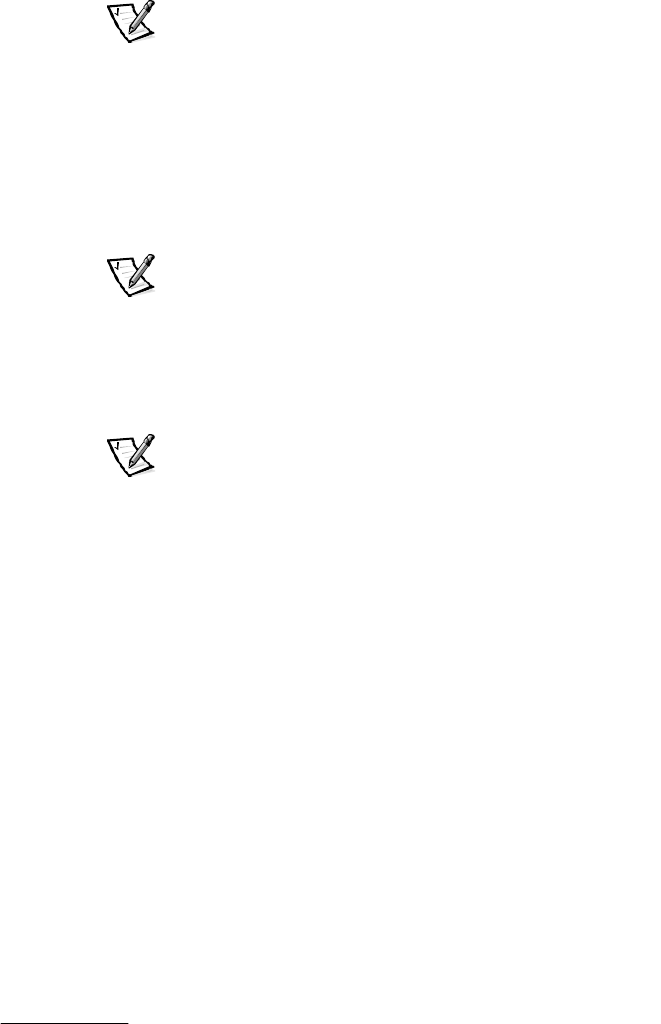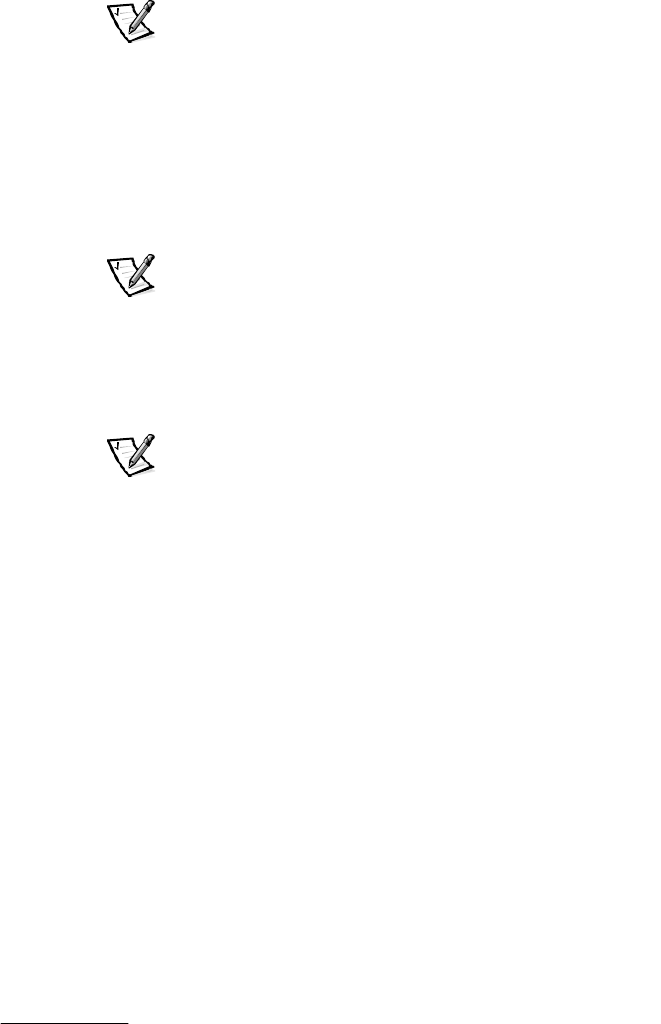
support.dell.com Configuring Your ESEM or SEMM for Cluster Operation 4-3
To configure the ESEMs or SEMMs from a cluster operation to a noncluster opera-
tion, perform the following steps on each module:
1. Remove the ESEM or SEMM.
2. Locate the two-pin jumper labeled "FORCED JOINED JP8" on the ESEM or
SEMM (see Figure 4-1).
NOTE: Only the FORCE JOINED JP8 jumper has a jumper plug installed. The
Dell-installed defaults for jumpers JP1, JP2, JP6, and JP7 are NO jumper plugs
(empty).
3. Move the jumper plug to connect only one pin of the FORCED JOINED JP8
jumper (see Figure 4-1).
4. Install the ESEM or SEMM in the PowerVault 2xxS storage system.
,QVWDOOLQJWKH(6(0RU6(00
NOTE: The ESEM is labeled "ES Expander Module." The label is located adjacent to
the SCSI connector.
The SEMM is labeled "SCSI Expander Mngmt Module." The label is located adjacent
to the SCSI connector.
To install the ESEM or SEMM in the Dell PowerVault 2xxS storage system, perform
the following steps.
NOTE: Perform the installation by viewing the PowerVault 2xxS storage system from
its back panel (see Figure 4-2).
1. Turn off the storage system.
2. Disconnect the power cable(s) from the electrical outlet and the power supply.
3. Using a Phillips-head screwdriver, loosen the captive screw at the top of the
existing ESEM or SEMM on the left-back side of the storage system (see
Figure 4-2).
4. Grasp the handle of the existing module and pull it from the module bay.