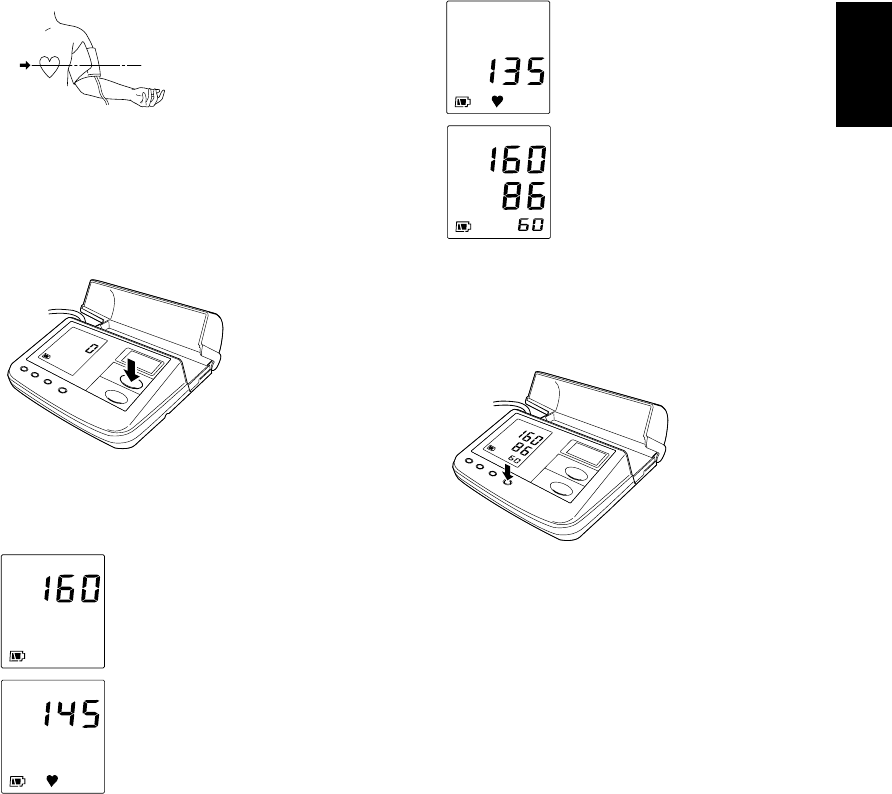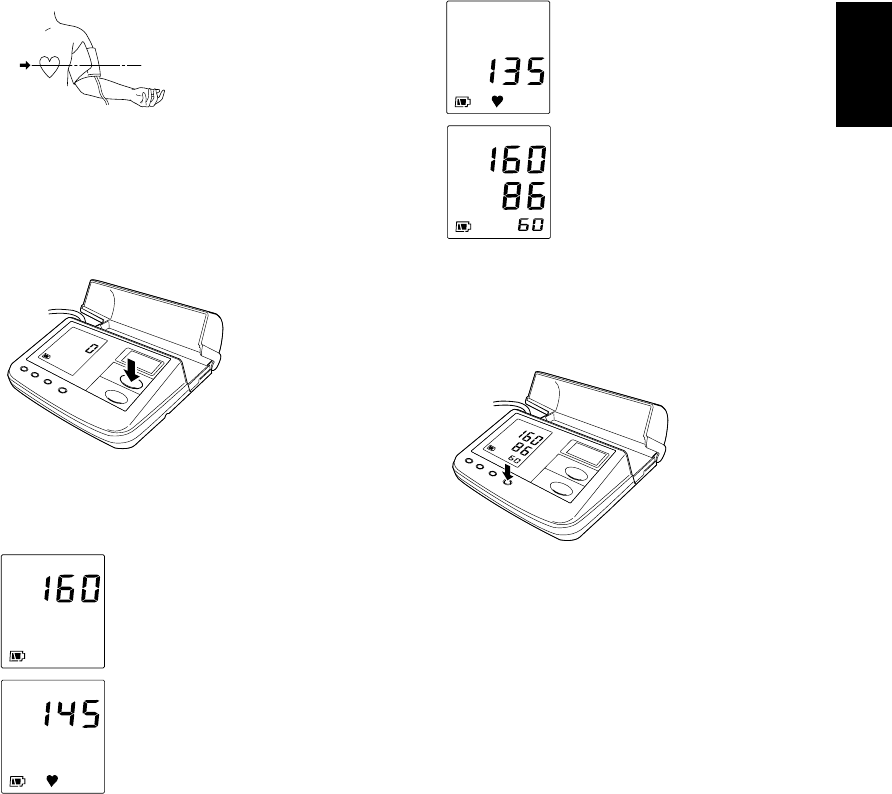
English
— Eng 7 —
Rest the elbow on a table so that the section of the upper
arm is at the height of the heart. Relax the lower arm across
the table and remain still, since movement - artifacts may
falsify the measuring result.
Make measurements in either a seated or reclining pos-
ture with the palm turned upward.
3. To Start the Measurement
Press the “START Switch”.
The arm cuff pressurizes when “START Switch” is pressed.
When a measurement need be made again, the time be-
tween two measurements must be at least ten minutes.
After the “START Switch” is pressed, the
pressure is automatically heightened to
the level for measurement of the blood
pressure.
When the pressure lowers by 15mmHg
after pressurization stops, the mark of
“Q” lights up.
If the pulse is recognized, the pressure
is shifted to the diastolic blood pressure
display section and changed over, syn-
chronized with the pulse.
The buzzer sounds for two seconds,
then the systolic blood pressure, dias-
tolic blood pressure and pulse are indi-
cated and the air is discharged. The
measured data are registered automati-
cally, as long as they are not error. If the
measured data do not need to be stored,
press the memory clear switch for 1 sec-
onds or more while the measured data
are indicated.
4. Memory Recall
q If the memory recall switch is pressed, the memory No.
is indicated for about 0.5 seconds, then the measured
values (blood pressure, date of measurement) are indi-
cated.
w Each time the memory recall switch is pressed and re-
leased quickly, the memory data are indicated one by
one. If the memory recall switch is kept pressed, the
memories are fed fast and only the memory Nos. are
indicated.
When the memory recall switch is released, the memory
date are indicated.
e When a new data is registered after 30 data, the oldest
data is deleted and the newest one is registered.