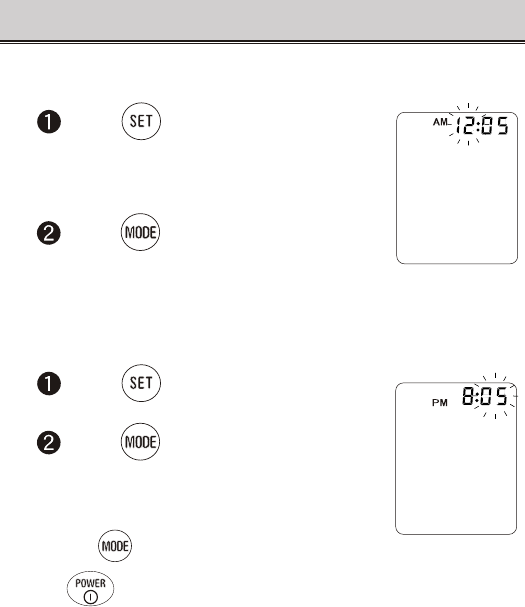
- Eng 12 -
HOW TO SET THE CLOCK
5
Set the “Hour”.
Press to set the current hour.
• The clock displays the time in 12 hour format
using AM/PM.
Press .
This will finalize the “Hour” setting. The digits
representing the “Minute” on the time display
section will flash.
6
Set the “Minute”.
Press to set the current minute.
Press .
This will complete the clock setting procedure. The
device automatically turns off power.
• The “Second” will be set to 00 at the moment
when is pressed.
If is pressed during the correcting procedure for each item,
the unit will automatically turn off the power. However, the corrected
data are saved in this step.


















