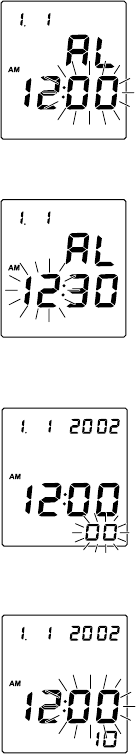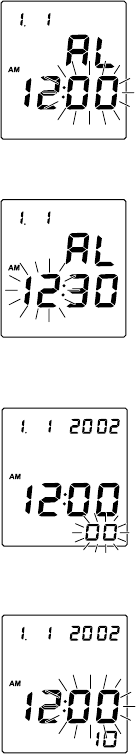
- Eng 8 -
3. Correcting the “minute” of an alarm time
● Press “SELECT” switch for one second or more to place the
unit in the alarm-time minute correction state.
● Press “SET” switch to increase the minute of the alarm time in
increments of one minute.
4. Correcting the “hour” of an alarm time
● After the completion of the alarm-time minute correction as
described above, press “SELECT” switch to place the unit in
the alarm-time hour correction state.
● Press “SET” switch to increase the hour of the alarm time in
increments of one hour.
5. Correcting the “second” of the current time
● After the completion of the alarm-time hour correction as de-
scribed above, press “SELECT” switch for one second or more
to place the unit in the current-time second correction state.
● Press “SET” switch to reset the second indication to 00. Press
“SET” switch according to a time signal. Note that the minute
indication on the display will advance when the seconds given
is 30 to 59 seconds of a minute.
6. Correction of the “minute” of the current time
● After the completion of the current-time second correction as
described above, press “SELECT” switch to place the unit in
the current-time minute correction state.
● Press “SET” switch to increase the minute of the current time
in increments of one minute.