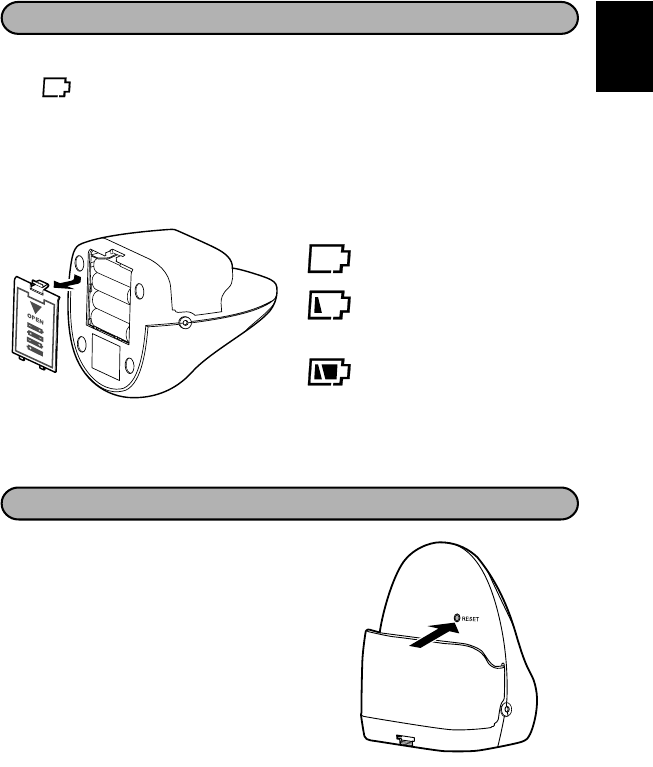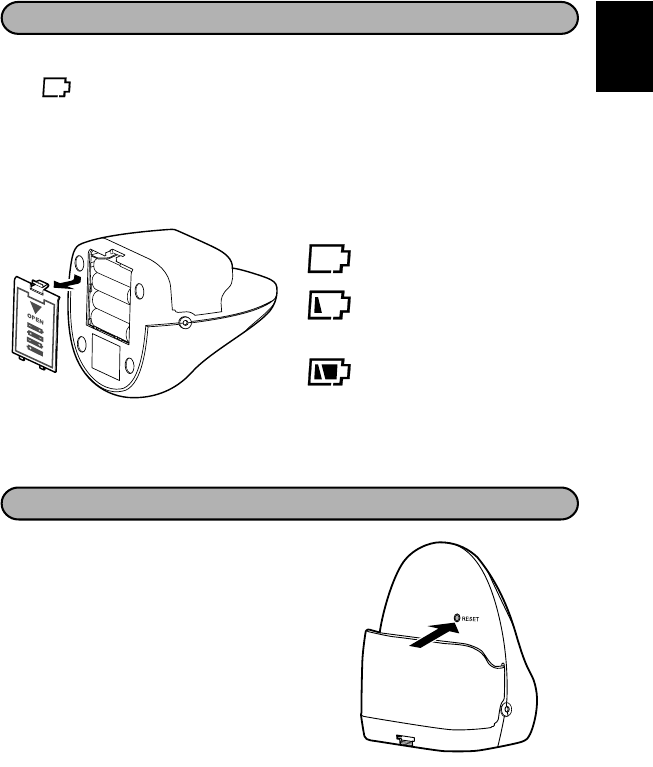
English
Español
Português
Deutch Français
- Eng 19 -
CHANGING THE BATTERIES
● In the case where the remaining battery capacity indication mark shown on the display has changed
to
, or where the clock is no longer shown or nothing appears on the display, change the
batteries with new ones. When changing the batteries, all of the four batteries should be changed at
a time.
● Be sure to discard the used batteries in the correct manner for the environmental protection.
● Be sure to complete the battery changing procedure within two minutes. If not, the time informa-
tion and stored data will be erased. It is recommended to make a note of the data stored in memory
in prior to changing the batteries.
Indication of the remaining battery capacity
The batries are dead. Change them
with new ones.
The remaining capacity of the batter-
ies is inadequate. (This is a rough in-
dication of the remaining battery ca-
pacity.)
The remaining capacity of the batter-
ies is sufficient.
* For some batteries, the rough indication mark
does not appear.
RESETTING OPERATION
● When you put the Blood pressure monitor in use for
the first time, be sure to press the RESET switch
mounted on the back of the main unit to reset after
loading the batteries in the compartment.
● If the main unit fails to work normally while it is in
use, the normal state may be restored to the unit by
carrying out resetting operation.
● Resetting operation erases the entire data in memory.
The clock will re-start from 12:00 am on January 1,
2002.