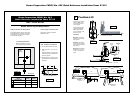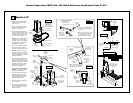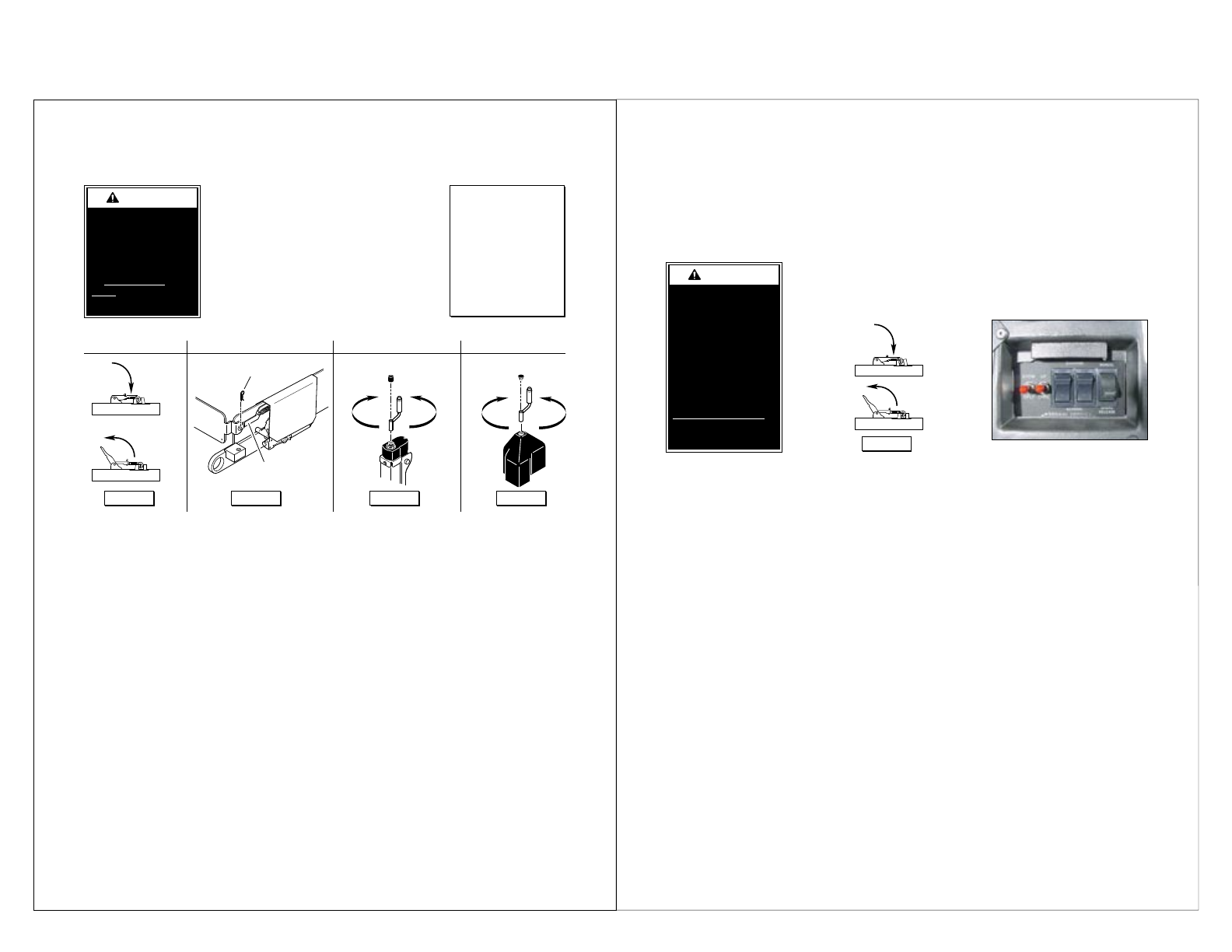
Braun Corporation FMVSS No. 403 Quick Reference Installation Sheet 31312
If you experience power or equipment
failure, refer to the Manual Operating
Instructions to operate the lift. Do not
use electrical override to operate lift
when a passenger is on the platform.
Refer to the Lift Operating Instructions
for all normal lift operation procedures
(such as loading and unloading pas-
sengers). Follow all Lift Operation
Safety Precautions!
&IGURE! &IGURE" &IGURE# &IGURE$
Unlocked
PLATFORM LATCH
Locked
INBOARD LOCATOR
Link
d
r
a
o
b
n
I
r
o
t
a
c
o
L
Hairpin
Cap
ACTUATOR
Stow
Deploy
Plug
MO
TOR
Down
Up
-ANUAL/PERATING)NSTRUCTIONS
TO OPEN DOOR(S):
Manually open door(s) fully and
secure.
TO DEPLOY PLATFORM:
1. Unlock (disengage) latch
under middle platform section.
See Figure A.
2. Manually open (rotate) the
three platform sections to full
width.
3. Engage latch under middle
platform section to lock plat
-
form sections at full width. See
Figure A.
4. Remove cap from top of verti-
cal arm actuator. See Figure
C.
5. Place crank handle on actuator
shaft and turn counterclock
-
wise until platform reaches
floor level. See Figure C.
Remove crank handle.
W
A
RNIN
G
Do not use electrical
override to operate
lift when a passenger
is on the platform.
Doing so may result
in serious bodily
injury and/or property
damage.
TO DEPLOY INBOARD
LOCATOR:
1. Remove hairpin cotter from
inboard locator link pin. See
Figure B.
2. Remove link from inboard loca-
tor pin. See Figure B.
3. Lower (unfold) inboard locator
to vehicle floo
r.
TO STOW INBOARD LOCATOR:
1. Raise (fold) inboard locator to
vertical position.
2. Place link on inboard locator
pin. See Figure B.
3. Insert hairpin cotter into inboard
locator link pin. See Figure B.
Hand Crank Note:
For easier operation
of the hand crank,
press and hold the
electrical override
MANUAL/BRAKE
RELEASE switch in
the MANUA
L position
while turning crank.
TO LOWER PLATFORM:
1. Remove plug from top of motor
cove
r. See Figure D.
2. Place crank handle on motor
shaft and turn clockwise until
platform reaches ground level.
See Figure D. Remove crank
handle.
TO RAISE PLATFORM:
1. Remove plug from top of motor
cove
r. See Figure D.
2. Place crank handle on motor
shaft and turn counterclockwise
until platform reaches floor
level. See Figure D. Remove
crank handle.
TO STOW PLATFORM:
1. Remove cap from top of vertical
arm actuator. See Figure C.
2. Place crank handle on actuator
shaft and turn clockwise until
platform stops (reaches full
vertical position). See Figure C.
Remove crank handle.
3. Unlock (disengage) latch under
middle platform section. See
Figure A.
4. Manually close (rotate) the
three platform sections
5. Engage latch under middle
platform section to lock platform
sections. See Figure
A.
TO CLOSE DOOR(S):
Manually close door(s).
%LECTRICAL/VERRIDE)NSTRUCTIONS
Electrical Override Switches
W
A
RNING
• Do not use electrical
override to operate
lift when a passenger
is on the platform.
• Override switches
must be released to
stop lift at desired
position.
Failure to follow these
rules may result in
serious bodily injury
and/or property dam
-
age.
&IGURE!
Unlocked
Locked
TO OPEN DOOR(S):
Manually open door(s) fully and secure.
TO DEPLOY PLATFORM:
1. Unlock (disengage) latch under middle platform
section. See Figure A.
2. Manually open (rotate) the three platform sec-
tions to full width (unfolded).
3. Engage latch under middle platform section to
lock platform sections at full width. See Figure
A.
4. Rotate the access cover to expose the override
switches. See above photo.
5. Press the two override rocker switches to
OVERRIDE.
6. Press the left toggle switch to DEPLO
Y until
platform reaches floor level. Release switch.
7. Press the right toggle switch to DOWN until
platform reaches ground level. Release switch.
8. To deploy (unfold) the outer barrier, press
the left toggle switch to DEPLOY until barrier
unfolds fully. Release switch.
TO OPEN DOOR(S):
Manually open door(s) fully and secure.
TO STOW PLATFORM:
1. Rotate the access cover to expose the override
switches. See above photo.
2. Press the two override rocker switches to
OVERRIDE.
3.
To raise (fold) the outer barrier to vertical posi-
tion, press the left toggle switch to STOW until
barrier folds full
y. Release switch.
4. Press the right toggle switch to UP until plat-
form reaches floor level. Release switch.
5. Press the left toggle switch to S
TOW until plat-
form reaches vertical position. Release switch.
6. Unlock (disengage) latch under middle platform
section. See Figure A.
7. Manually close (rotate) the three platform sec-
tions to closed position (folded).
8. Engage latch under middle platform section to
lock platform sections. See Figure A.
passenger onl
y. Do not use
the electrical override to oper-
ate the lift when a passenger is
on the platform. Lift functions
operate at higher rate of speed
when using the electrical over
-
ride. When using the electrical
override, the operator must stop
pressing the applicable override
switch when the lift reaches the
desired position (limit switches
will not function).
Note: Following electrical
override procedures, press the
two override rocker switches to
NORMAL. Close access cover
and press the main control
switch to S
TOW. Function lift
through one full cycle to ensure
proper operation.
The Electrical Override feature
is provided as a diagnostic
procedure to reset the system
and as an alternative method
of operating the lift without
a