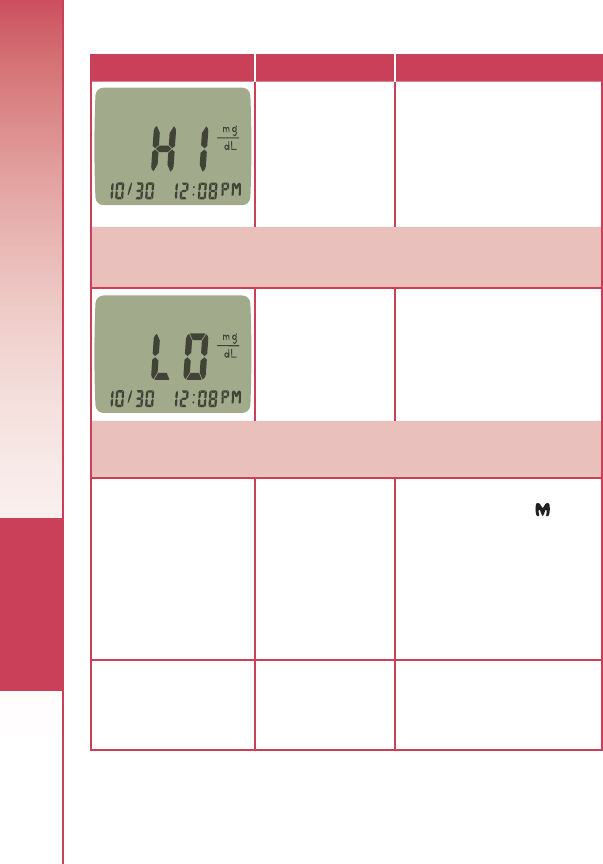
24
Solving
Problems
Need Help? Call toll free: 1-800-348-8100
If you do not resolve the problem, contact Bayer
Error Codes and Symbols
WHAT YOU SEE WHAT IT MEANS WHAT YOU SHOULD DO
Test result is above
600 mg/dL.
• Wash your hands and the
test site. Repeat the test
using a new test strip.
• If your result is still “HI,”
contact your physician or
healthcare professional
immediately.
CAUTION: Glucose levels above 250 mg/dL may indicate
a potentially serious medical condition.
Test result is
below 10 mg/dL.
• Repeat the test using a
new test strip.
• If your result is still “LO,”
contact your physician or
healthcare professional
immediately.
CAUTION: Glucose levels below 50 mg/dL may indicate a
potentially serious medical condition.
The display goes
blank after the
meter is turned on.
• Meter will turn
off after 3 min-
utes of inactiv-
ity. This feature
prolongs your
battery life.
• The battery
may need to be
replaced.
• Try turning the meter on
again by pressing . If
display goes blank before
3 minutes, replace battery.
See page 26.
Results are not dis-
played in expected
units of measure
(mg/dL or mmol/L).
This may affect
the way you see
your results.
Contact Customer Service.


















