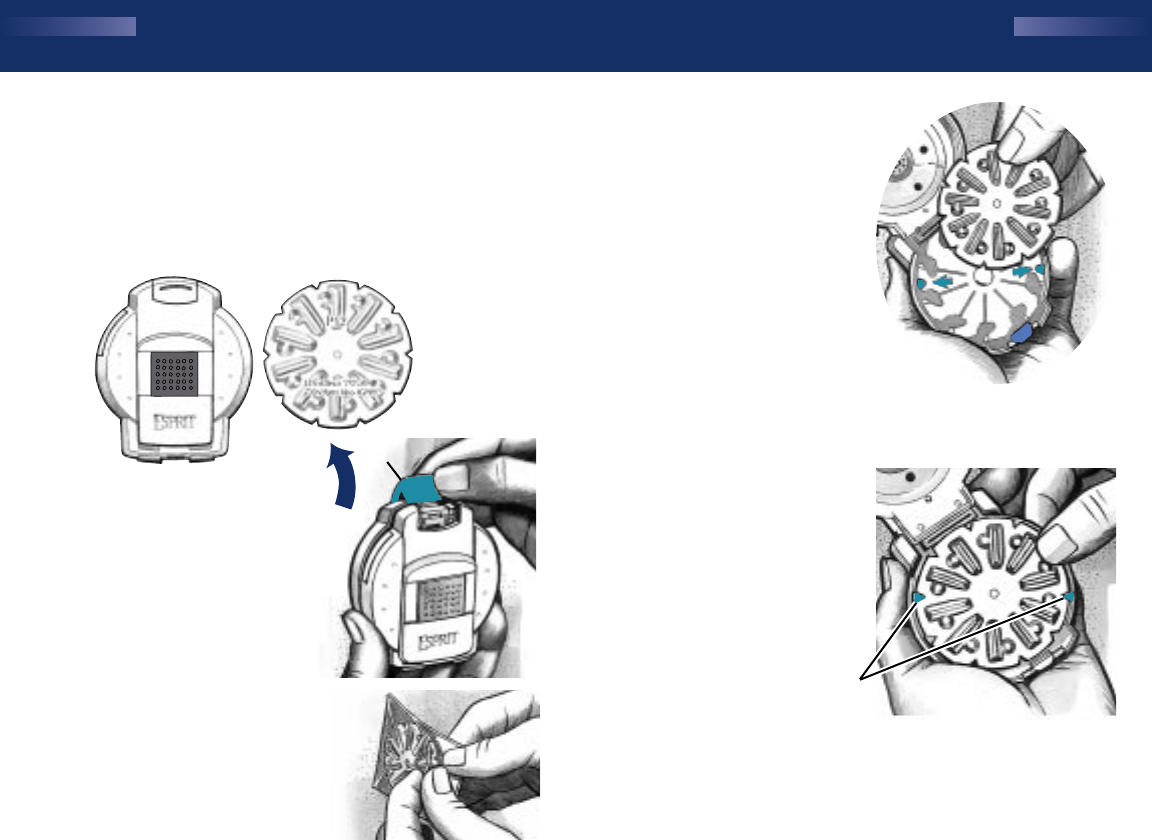
CHAPTER
Inserting a Test Sensor Disc 2
32
CHAPTER
2 Inserting a Test Sensor Disc
3. Before inserting the
disc (bumpy side up), note
the two blue Meter Tabs
on the inside of the Meter.
2. Remove the Test
Sensor Disc from the
Paper Pak.
Gently press the disc into
place under the two Meter
Tabs. Please note the
Programme Number on
your Test Sensor Disc.
Materials Needed:
Meter Test Sensor Disc
1. Open the Meter by
releasing the End Latch.
Important to know:
• Each Test Sensor Disc has ten Test Sensors.
• Each disc is assigned a Programme Number to
assure accuracy in test results when the Meter is
set to match that number.
Latch
Tabs


















