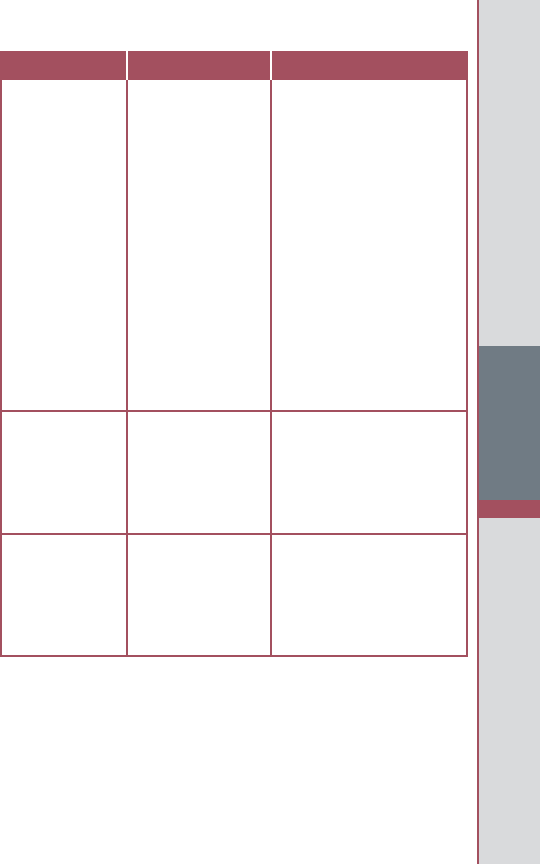
Need Help? Call: 0845 600 6030 (UK)/1 890 920 111 (Ireland)
Help
17
www.ascensia.co.uk
WHAT YOU SEE WHAT IT MEANS WHAT YOU SHOULD DO
Control test
result is out-of-
range (too high
or too low).
• Test strip or
control solution
is past the expiry
date or is past the
discard date.
• Test strip is
deteriorated due
to heat or expo-
sure to moisture.
• Control solution
is not at room
temperature or
may not be
mixed well.
• Incorrect control
solution was used.
• Make sure you are using
Ascensia MICROFILL
Control Solution.
• Gently rock the control
bottle to ensure the control
solution is mixed well.
• Run another control test.
• If result is still
out-of-range, retest
with a new test strip
and control solution.
• I f result is still out of
range, call Bayer
Customer Service.
• Check all expiry dates and
discard dates. Do not use
expired testing materials.
Some display
segments do
not appear
when the
meter initially
turns on.
Possible meter
electronics failure.
Compare meter display with
the illustration on page 3.
If the display is not correct,
contact Bayer Customer
Service.
Results are not
displayed in
expected units
of measure
(mmol/L or
mg/dL).
This may affect
the way you see
your results.
Contact Bayer Customer
Service.
If you do not resolve the problem, contact Bayer Customer Service at 0845 600 6030 in the UK or 1 890 920 111 in Ireland.
Error Codes and Symbols


















