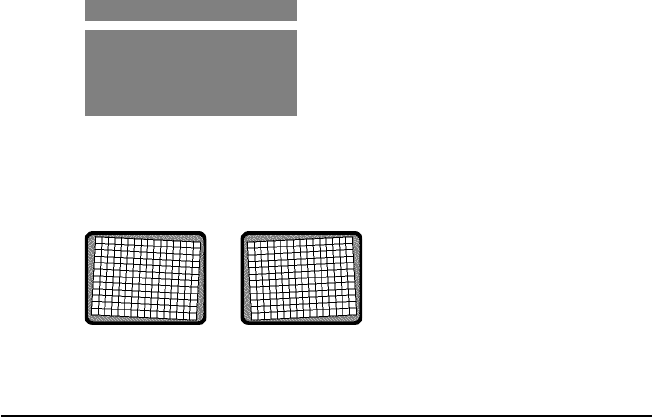
Advanced 25
ADJUSTMENTS
- Geometry
- Focus
- ALC
- Luminance uniformity
- Factory reset
- Exit
Adjustments menu
4.2 Adjustments
a) How to make the adjustments
1 Turn the control knob at the rear from left to right or from right to
left to activate the On-Screen Display (OSD) main menu.
2 In the main menu, turn the control knob to select Adjustments.
3 Press the control knob for a few seconds.
The Adjustments menu appears.
Note: If you press only shortly, the message "Service protected"
appears.
4 Turn the control knob to select the category of adjustments you
want to make.
5 Press the control knob shortly to enter the selected category.
6 In the selected menu, select the adjustment you want to make and
press the control knob shortly to display the adjustment scroll bar.
7 Turn the control knob to perform the adjustment. After adjusting,
press the knob shortly to confirm the adjustment and return to the
menu, or press for a longer time to undo the adjustment and return
to the menu.
8 Return to the previous menu by pressing the control knob shortly
or selecting Exit when present.
b) Description of the adjustments
Geometry
Rotation


















