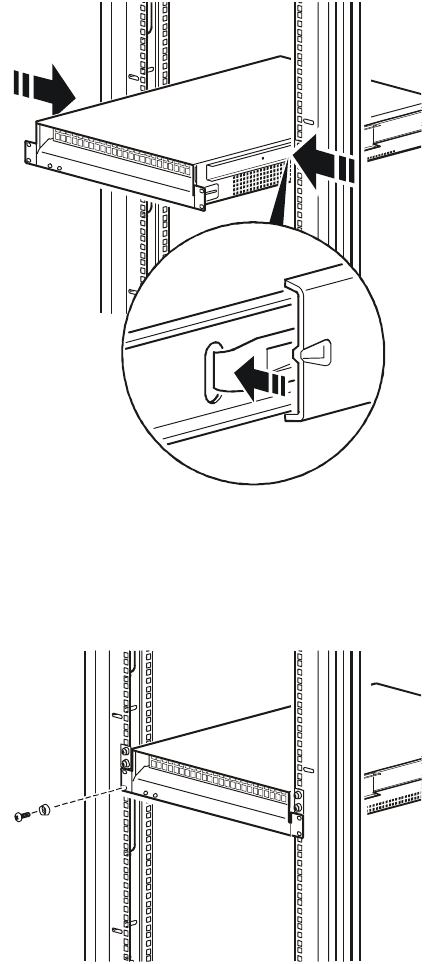
Installation
Rack Side Air Distribution Unit 11
2. Slide the fan assembly towards the rear of the enclosure. Press in the locking tabs on each side
of the unit, and slide the unit back as far as it will go.
Lock the unit to the enclosure
1. Use four M6 × 16mm Phillips head screws and four plastic washers to lock the fan assembly to
the enclosure.
Blanking panels
Blanking panels are necessary to to prevent hot exhaust air from entering the intake vents of your
network and IT equipment. For proper operation, all openings in the enclosure should be covered
using standard blanking plates (not provided).


















