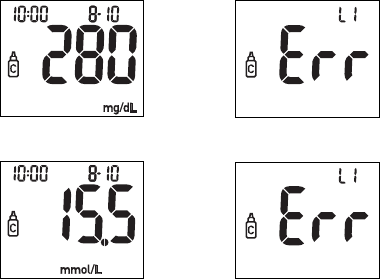
Note: Result must be marked with an L1 or L2 for
the meter to verify if control result is within range. If
result has not been marked with an L1 or L2, refer to
your test strip vial label for the glucose control ranges.
If result is not within the acceptable range, an icon of the
control vial appears on the screen while the control test
result, and time and date (if set), alternate with “Err” and
“L1” or “L2” on the display. See Understanding Control
Results on page 27 for more information.
Example of an unacceptable Level 1 control result.
or
9. Remove test strip from meter and discard.
Note: Marking a test as “L1” or “L2” prevents the quality
control result from taking up space in the meter’s mem-
ory. If you do not mark the test as a control, the control
result is stored in memory and included in averages.
26
and
and


















