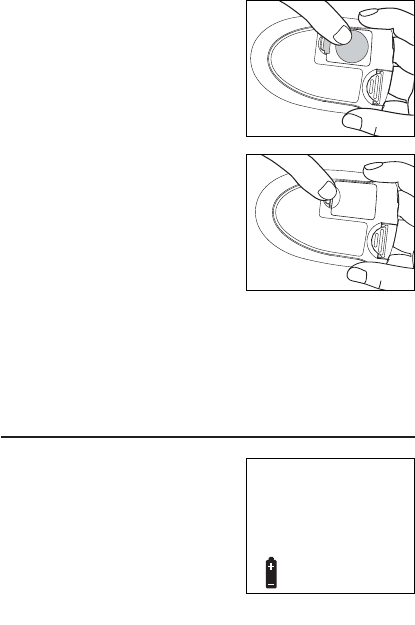
2.
Insert the 3-volt battery
(type 2032) into the
compartment with “+”
side facing you.
3. Snap battery cover back in
place. If time and date
feature was set
previously,
the meter will
turn on
automatically. Confirm that
the time and date are set
correctly. If time and date have not been set
previously, wait 5 seconds, then turn meter ON. The
meter beeps if the beeper is turned on.
Battery Symbol on the Display
When a battery symbol
appears on the display, your
battery is weak and has only
enough power to run a few
more tests. Although the meter
will still provide accurate
results, you need to replace
the battery as soon as possible.
2
+
Battery is low.


















