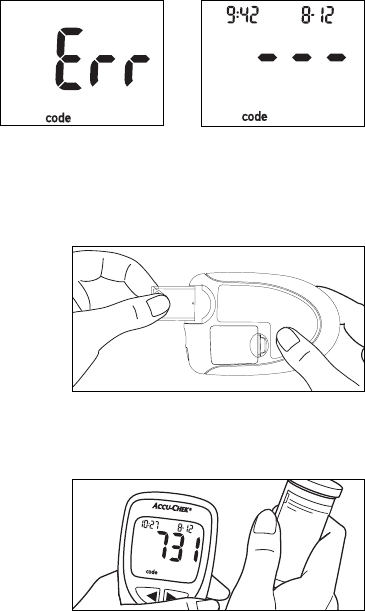
A code key is properly inserted when it snaps into place.
You will need to insert a new code key:
• Whenever you open a new box of strips.
• Whenever either one of these displays appear:
1. Make sure meter is turned off. Turn meter over so
you are looking at the back. Remove old code key if
one is installed.
2. Insert new code key until it snaps into place.
3. Turn meter ON. A 3-digit code number appears. This
number must match the code number on your vial
of test strips. If it does not, repeat steps 1–3.
10
C
o
d
e
:
7
3
1
Sensor
545
731
I
I
I
I
I
I
I
I
I


















