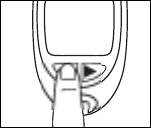
Using Memory
The meter automatically stores 480 glucose results, letting
you review them in order from the most recent to the
oldest. If you have set the time/date feature, the time and
date of the results are also displayed. If time and date are
not set, each result is marked with a number according to
how it falls in sequence.
If the memory is full and a new result is added, the meter
deletes the oldest result. Results stored in memory are not
lost when you replace the battery. However, to retain the
correct time and date settings, you must replace the
battery before it is completely dead.
The Accu-Chek Sensor Meter also calculates 7, 14, and
30-day averages. You do not have to set the time and date
for the meter to give you average calculations.
HI or LO results (results outside of the meter’s reading
range) and results marked as a control are not included in
averages. If a HI or LO result is detected in memory “7 day
ave,” “14 day ave,” or “30 day ave” flashes on the display.
If you perform a control test without marking it as a
control, it appears like a blood glucose result in memory. It
will also be included in the 7, 14, and 30-day averages.
To recall results and averages stored in memory:
1.
Press and release the right or
left arrow button to enter
memory recall mode. If a code
key is installed, the code
number appears briefly,
20


















