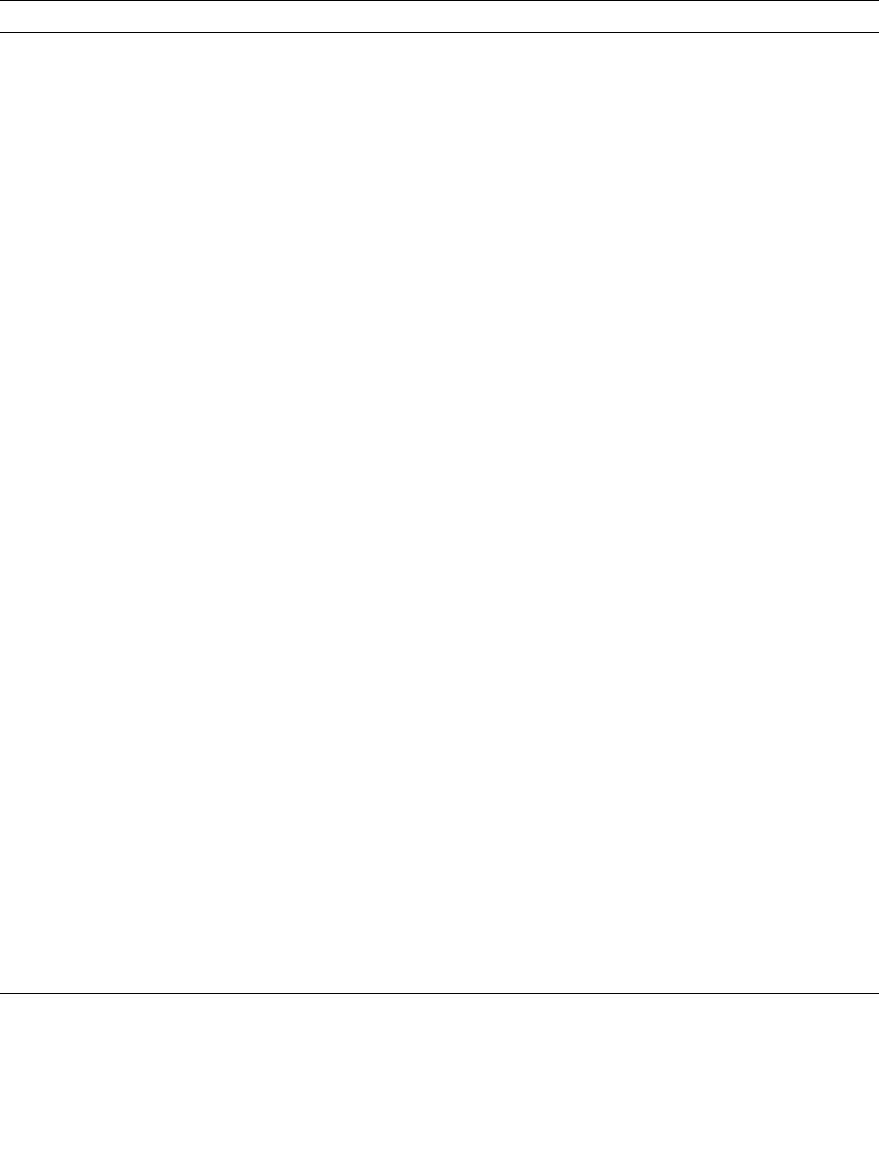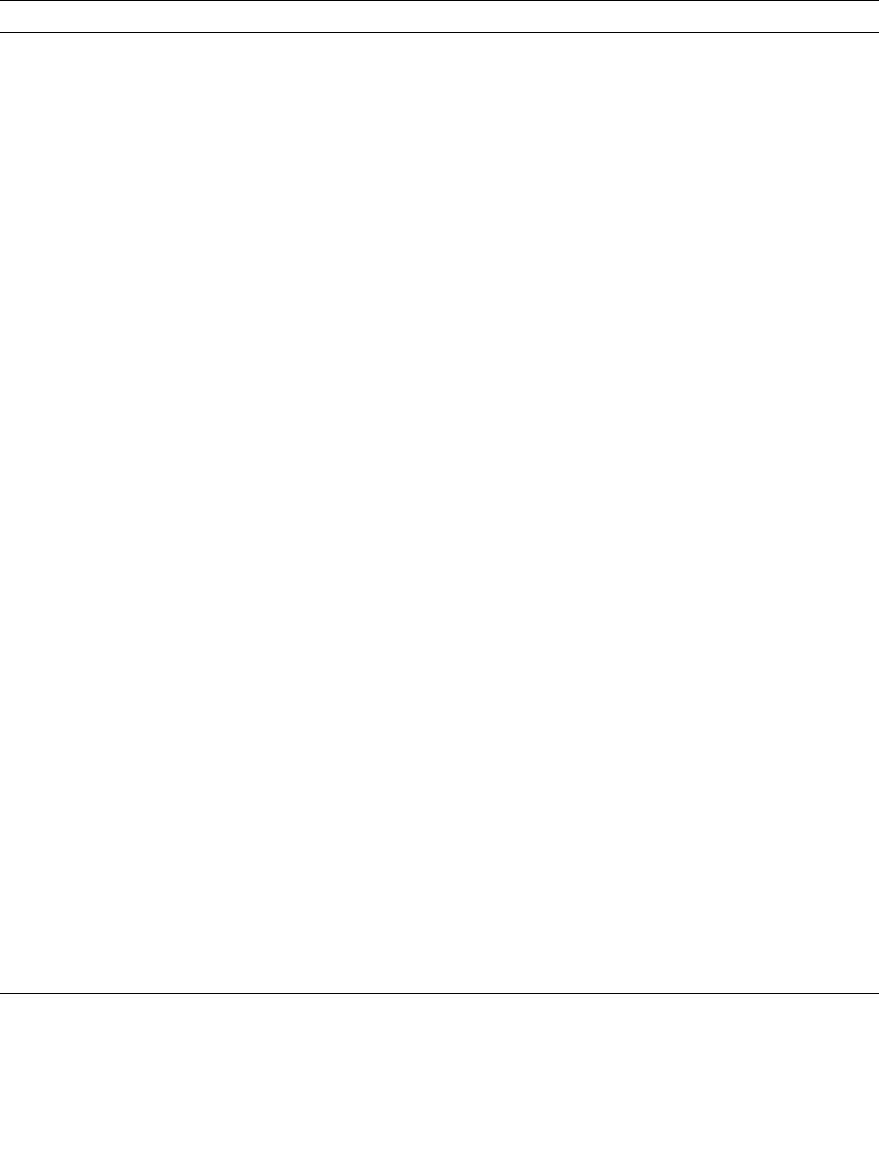
SPARC Enterprise M4000/M5000 Servers Product Notes 17
RTIF1-
070824-004
On the XSCF Web, on the Domain Status
screen, when you select an XSB displayed on
the Domain Component List, and in case the
selected XSB is not yet mounted or is Uni-XSB,
the pop-up screen displays no data.
None available at this time.
RTIF1-
070824-005
On the XSCF Web, when you changed the
Refresh Interval value of the Monitor Message
Frame, the invalid pop-up "Confirmation
Domain mode" may appear.
Ignore the pop-up and close the screen.
RTIF1-
070824-006
On the tab browser, to the same host, when
you perform multiple log-in with the user
accounts of different user privileges, the user
privilege of the last log-in user account will be
applied to those pages which you've already
logged in.
When you use the tab browser, do not perform
multiple log-in to the same host.
RTIF1-
070824-007
When you change configuration on the XSCF
Web, if you select cancel on the confirmation
dialog or perform forced close, the original
configuration page may be unavailable.
From the Menu, select the original
configuration page again.
RTIF1-
070824-008
On the Domain Configuration screen, when
you select an undefined Domain ID, the
Configuration Policy remains as the content
which previously displayed.
None available at this time.
RTIF1-
070824-009
On the System Board Configuration screen,
when you execute Detail, it is displayed as if
the CPUM and the memory of MBU are all
mounted on the PSB#0 side. And in the detail
display of PSB#0, memory is displayed as "22 +
2."
None available at this time.
RTIF1-
070824-011
While using FireFox2, in the Configuration
policy setting on the Domain Configuration
screen, when you specify a domain which is in
operation, an error display pop-up appears.
When you click on the Back button on this
error display pop-up and click on the Cancel
button on the inquiry screen to re-display the
data, the system remains in the error message
screen.
From the Menu, select the Domain
Configuration page again.
RTIF1-
070904-002
When the snapshot CLI attempts to write to a
USB stick that has write protect set results in
an I/O error.
Do not attempt to use write-protected USB
devices for collecting snapshot.
TABLE 5 XCP Issues and Workarounds (Continued)
ID Description Workaround