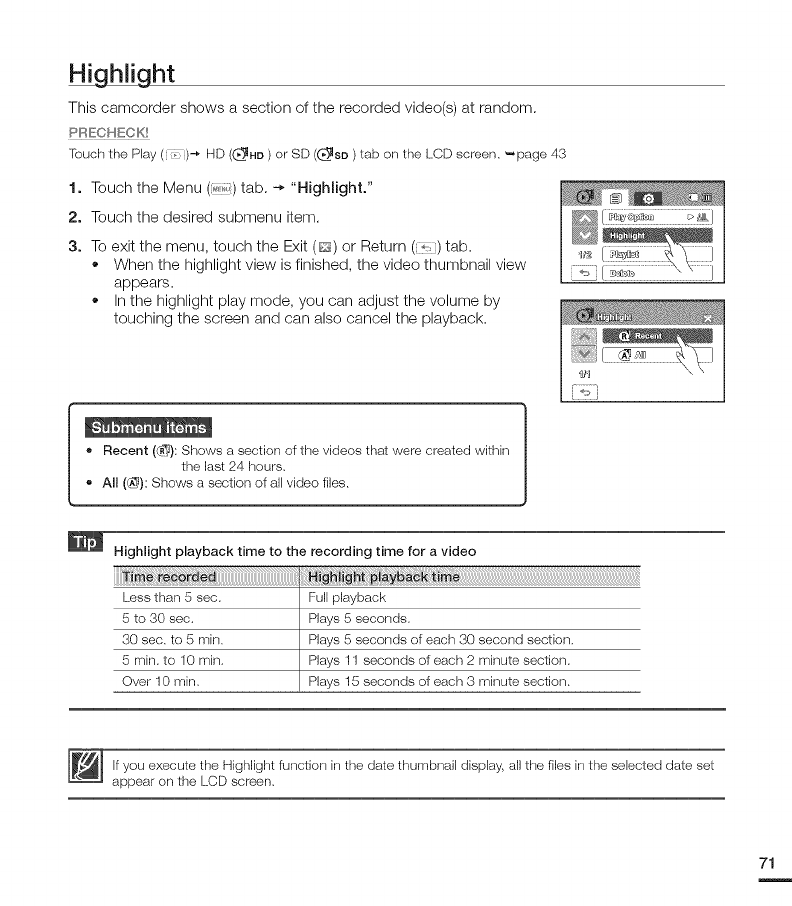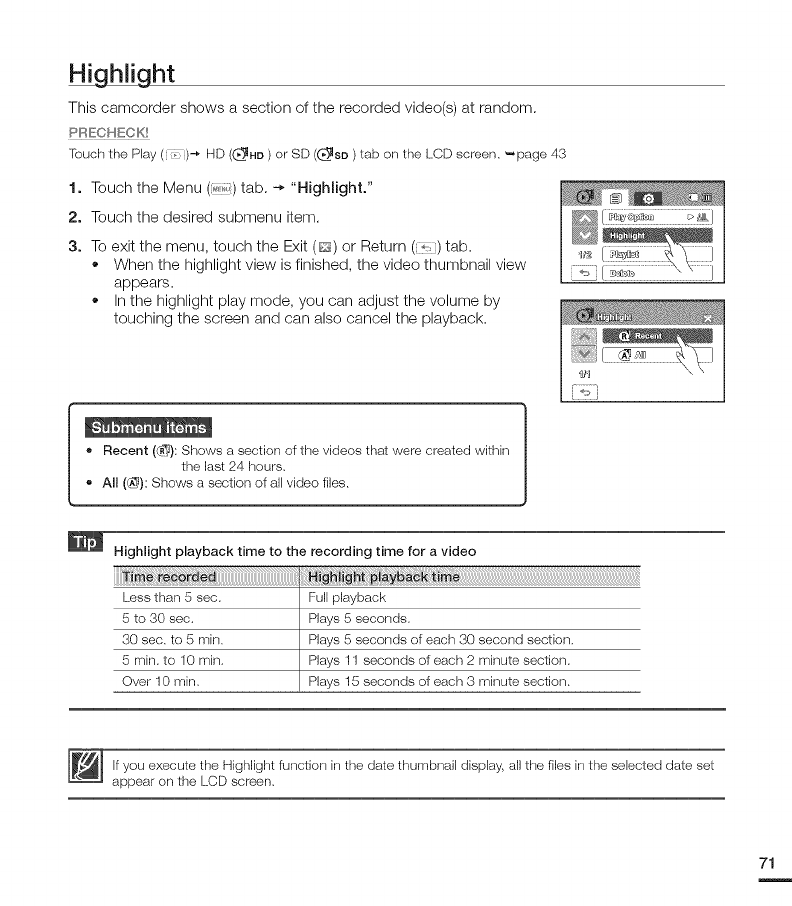
Thiscamcordershowsasectionoftherecordedvideo(s)atrandom.
PRECHECK
_TbuchthePlay(0)_HD(_4HU)orSD(_lsu)tabontheLCDscreen._page43
1. Touch the Menu (i:_Ti)tab. -* "Highlight."
2. Touch the desired submenu item.
3. To exit the menu, touch the Exit (_) or Return (o_) tab.
• When the highlight view is finished, the video thumbnail view
appears.
• In the highlight play mode, you can adjust the volume by
touching the screen and can also cancel the playback.
• Recent (_): Shows a section of the videos that were created within
the last 24 hours.
All (_): Shows a section of all video files.
-I,_N
Highlight playback time to the recording time for a video
Less than 5 sec. Full playback
5 to 30 sec. Plays 5 seconds.
30 sec. to 5 min. Plays 5 seconds of each 30 second section.
5 min. to 10 min. Plays 11 seconds of each 2 minute section.
Over 10 rain. Plays 15 seconds of each 3 minute section.
If you execute the Highlight function in the date thumbnail display, all the files inthe selected date set
appear on the LCD screen.
71