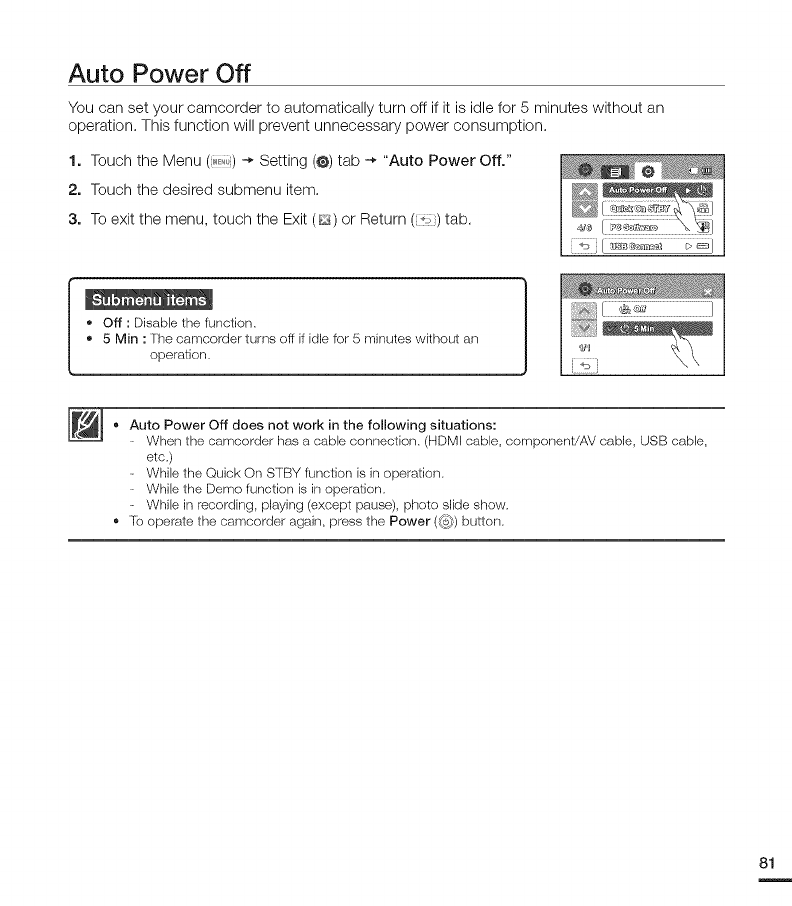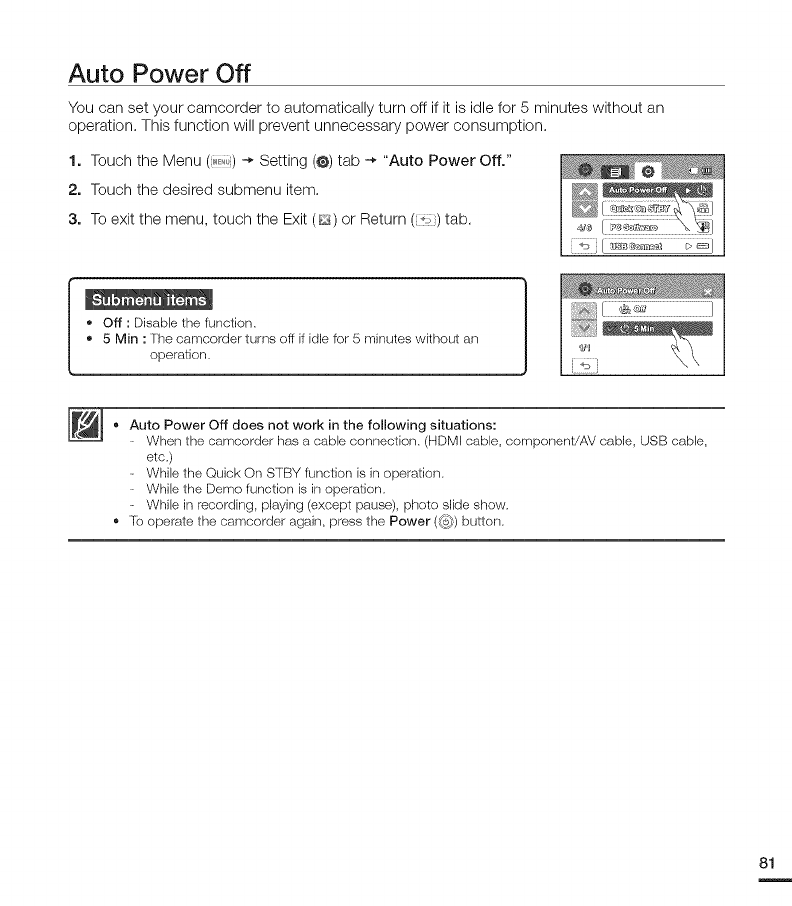
Auto Power Off
You can set your camcorder to automatically turn off if it is idle for 5 minutes without an
operation. This function will prevent unnecessary power consumption.
1. Touch the Menu (i l) -* Setting (@)tab -* "Auto Power Off."
2. Touch the desired submenu item.
3. To exit the menu, touch the Exit (_) or Return ('il) tab.
• Off : Disable the function.
• 5 Min : The camcorder turns off if idle for 5 minutes without an
operation.
• Auto Power Off does not work in the following situations:
When the camcorder has a cable connection. (HDMI cable, component/AV cable, USB cable,
etc.)
While the Quick On STBY function is in operation.
While the Demo function is inoperation.
While inrecording, playing (except pause), photo slide show.
• lo operate the camcorder again, press the Power (<®_)button.
81