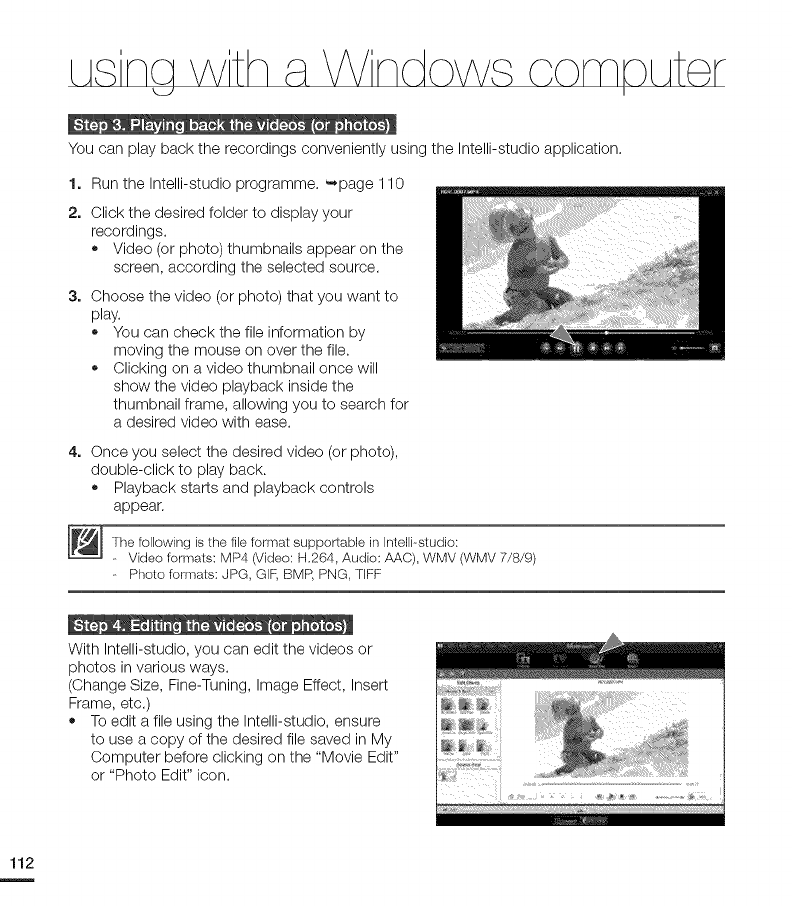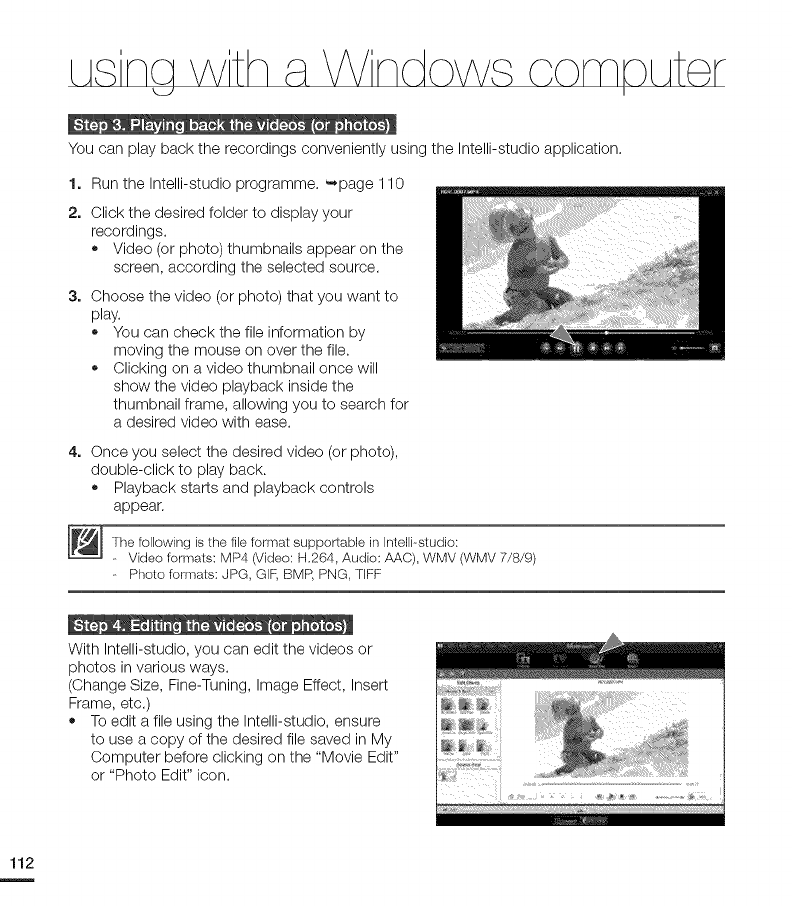
YoucanplaybacktherecordingsconvenientlyusingtheIntelli-studioapplication.
1. RuntheIntelli-studioprogramme._page110
2.Clickthedesiredfoldertodisplayyour
recordings.
• Video(orphoto)thumbnailsappearonthe
screen,accordingtheselectedsource.
3.Choosethevideo(orphoto)thatyouwantto
play.
• Youcancheckthefileinformationby
movingthemouseonoverthefile.
• Clickingonavideothumbnailoncewill
showthevideoplaybackinsidethe
thumbnailframe,allowingyoutosearchfor
adesiredvideowithease.
4.Onceyouselectthedesiredvideo(orphoto),
double-clicktoplayback.
Playbackstartsandplaybackcontrols
appear.
The following is the file format supportable in Intelli-studio:
- Video formats: MP4 (Video: H,264, Audio: AAC), WMV (WMV 7/8/9)
- Photo formats: JPG, GIF, BMP, PNG, TIFF
With Intelli-studio, you can edit the videos or
photos in various ways.
(Change Size, Fine-Tuning, Image Effect, Insert
Frame, etc.)
• To edit a file using the Intelli-studio, ensure
to use a copy of the desired file saved in My
Computer before clicking on the "Movie Edit"
or "Photo Edit" icon.