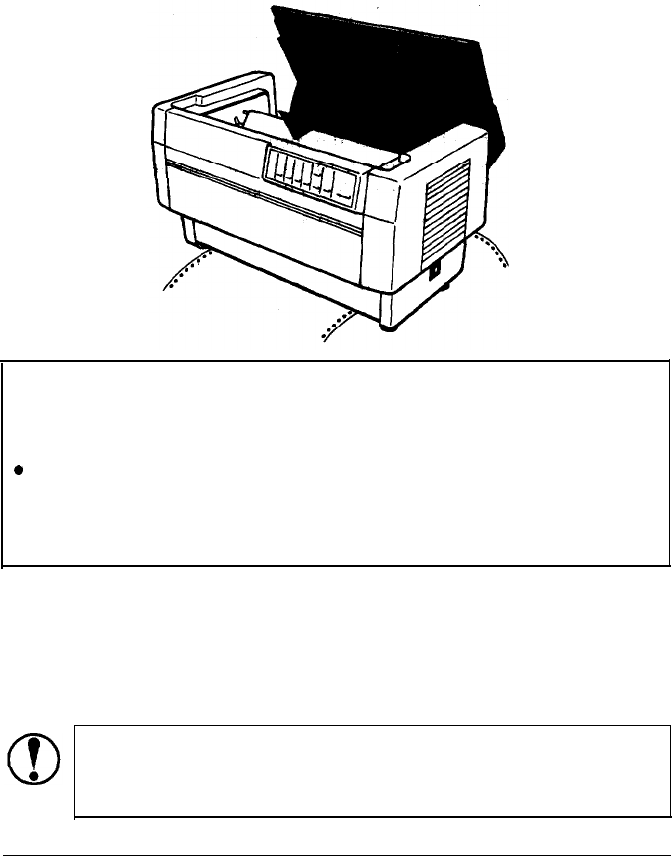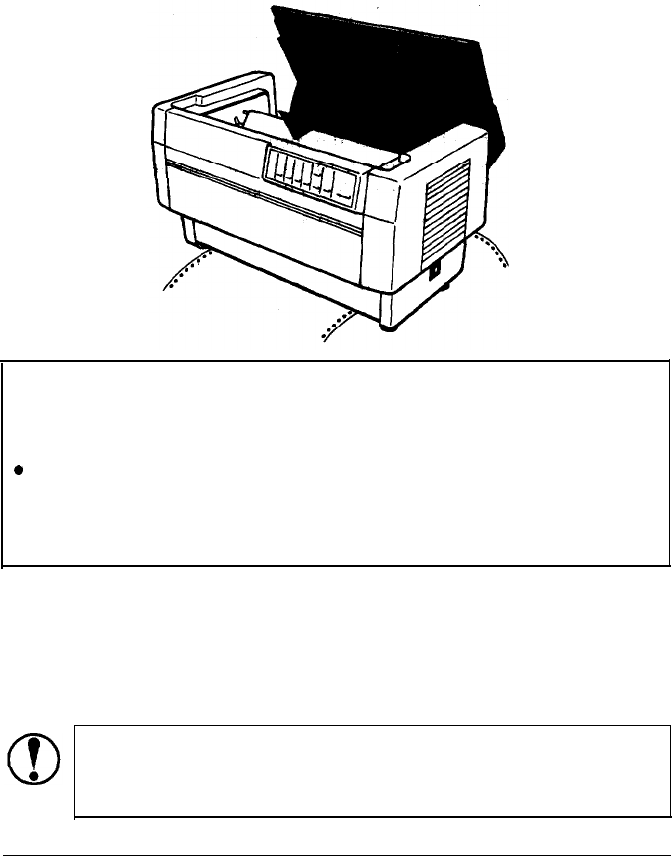
Using the Paper Memory Feature
14.
Close the top cover. The printer checks your paper’s thickness at
various points and saves this information. (This takes the printer
a certain amount time to complete.) When it is done, the printer
-beeps and advances the form one page. The printer then goes
off line.
Notes:
l If you close the top cover before setting the label’s location, the
printer beeps several times to let you know an error has occurred.
*
In step
14,
the printer advances the form one page, according
to the setting of DIP switch
3-2. If your form has a different page
length, set the correct page length with software commands and
adjust the top of form position accordingly.
You can print on these forms even if you turn the printer off and
then back on. To use other types of paper, see the section on
loading paper format information from memory later in this
chapter.
CAUTION: When you print on these forms, make sure that
the printing fits within the printable area. The printable
area is shown in Chapter
8.
Using the Printer
3-29