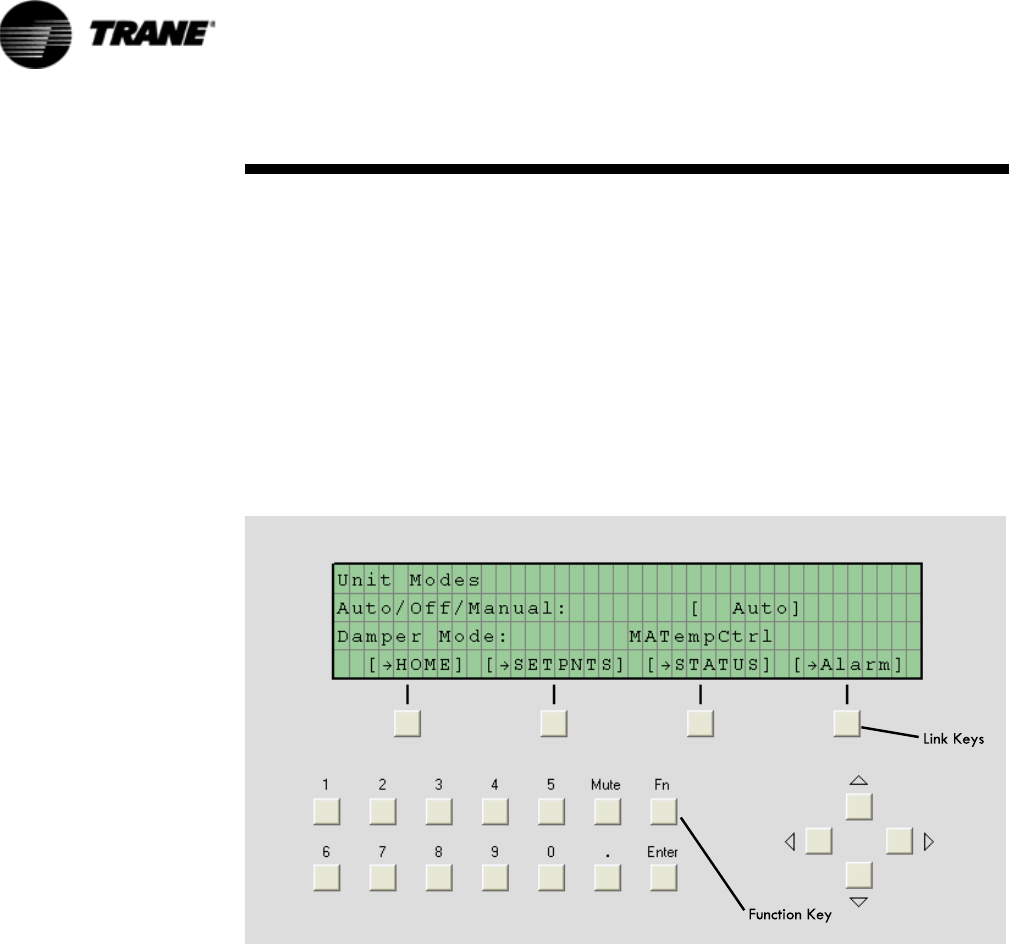
MUA-SVP01A-EN • Direct-Fired Indoor and Outdoor Units 43
Menu Selection Tree for BACview
This section will assist the user in navigating the menu functions of the control
program. For convenience Hotkeys are provided to allow the user to jump
directly to a specific menu heading. Simply press and hold the FN key. While
holding the FN key, press the number key of the desired menu, and it will appear.
The number key associated with the menu heading is shown below. Links to
other menu headings are also available by pressing one of the 4 keys located
directly below the screen.
UNIT MODES HOTKEY - 2
Auto/Off/Man
•Auto
•Off
•Manual
Damper Mode
•MA Temp Ctrl
• Bldg Pressure Ctrl
•Manual Ctrl
Home
Setpoints
Menu Selection
Figure 4. Menu selection tree for BACview


















