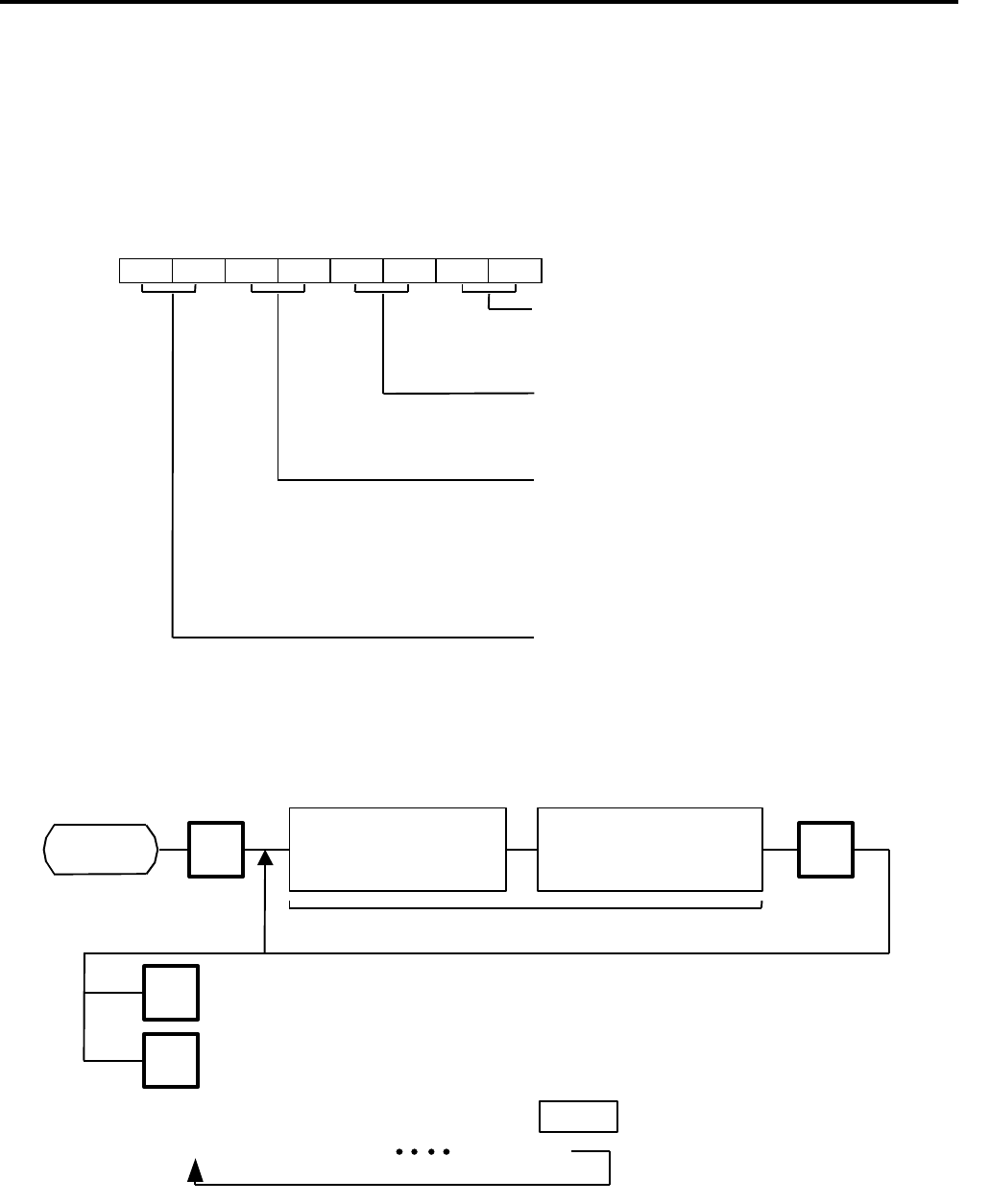
10. PROGRAMMING PROCEDURES
10.7 COMBINATION MESSAGE
10-14
10.7 COMBINATION MESSAGE
Menu Page: 1
Item No.: 6
You can combine some messages set in Section 10.6 together and create a maximum of 24 different
combination messages.
NOTE: When the fixed message is selected, set “00” as the 1st and 2nd messages.
Otherwise, set “00” as the 1st message.
When the Flashing, Curtaing, Scrolling up or Scrolling down is selected, set “00” as the 1st
message.
n n n n n n n n
8 7 6 5 4 3 2 1
Message construction
Message display time:
Message display time ranges from 00 to 99 (seconds). When
00 is entered, no message will be displayed.
3rd message:
01 to 08: represents messeages No. 1 to 8
11 to 23: represents logo No. 01 to 13
2nd message:
01 to 08: represents message No. 1 to 8
90 to 93: represents display methods
90: Flashing
91: Curtaining
92: Scrolling up
93: Scrolling down
1st message:
01 to 08: represents message No. 1 to 8
6
<MENU>
Page 1
<MENU>
Page 1
Main
<MENU>
ENTER
Enter the message
numbers to be included
in the group.
PROG
ESC.
Enter the time to display
the group of messages.
(1 to 99 sec.)
Enter the message No. and the display time.
NOTE: The combination No. is selected as follows by key.
combi. 1 combi. 2 combi. 8
ENTER
Message displaying time 00 to 99 (seconds). When “00” is
entered, no message will be displayed.


















