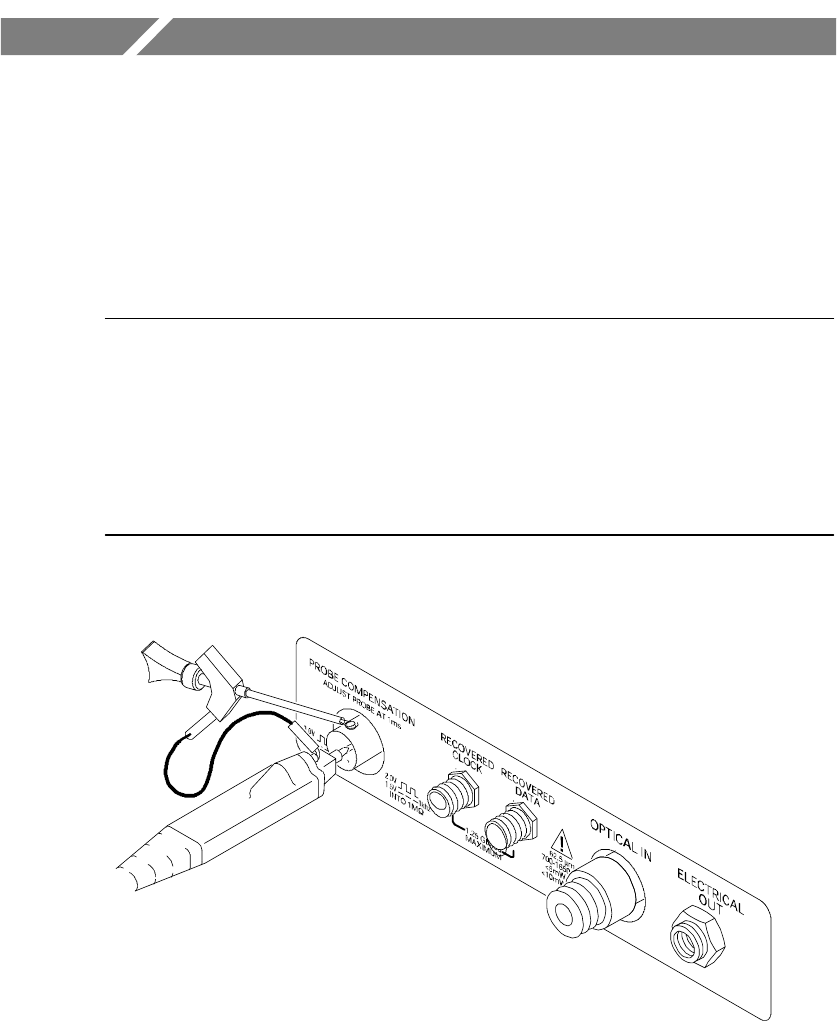
P7225 2.5 GHz 10X Active Probe User Manua l
15
Functional Check
A functional check may be performed using the PROBE COM-
PENSAT ION connections on the front panel of the host instrument.
SeeFigure3.
NOTE. If you are not familiar with the operation of the host
instrument, please refer to the user manual for the host instrument.
Figure 3 illustrates the probe compensation connection for TDS6000
and TDS7000 instruments. Your instrument may differ from Figure 3.
Please refer to your host instrument for the exact location of the
probe compensati on connection.
Figure 3: Probe functional check connections
1. Connect the probe to a channel on the TekConnect host
instrument.
2. Set the host instrument to display the probe channel.


















