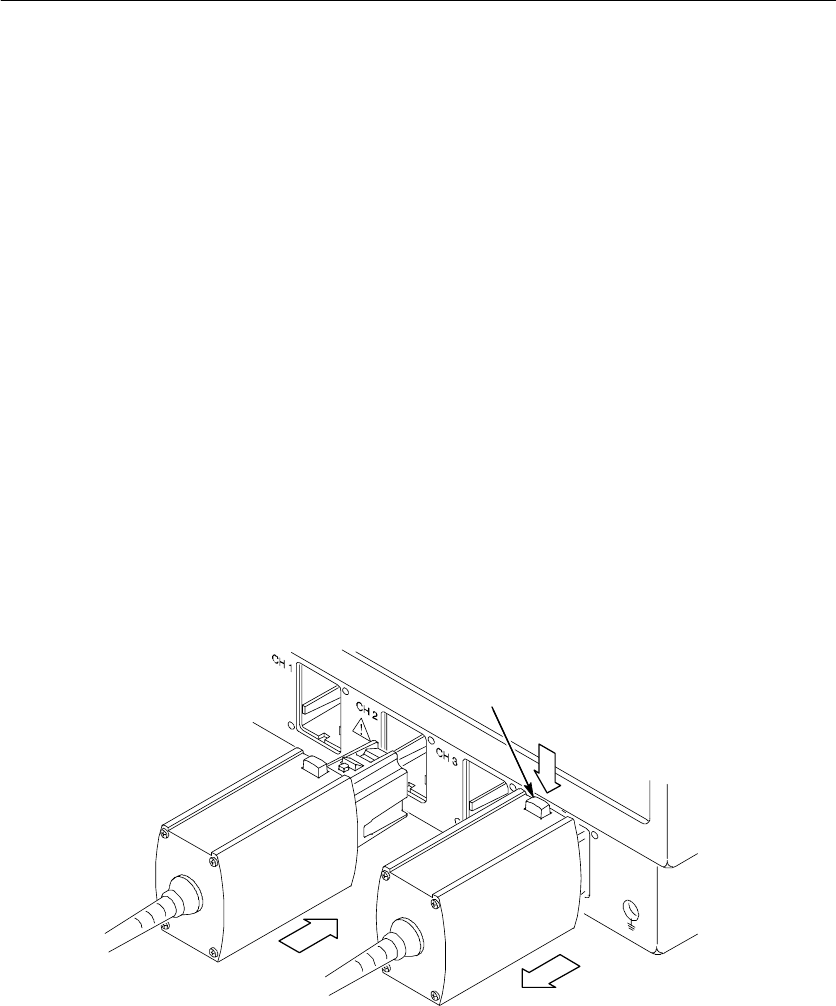
Product Description
2
P7225 2.5 GHz 10X Active Probe User Manua l
When the probe is connected, the host instrument reads EEPROM
information from the probe, identifying the device and allowing the
appropriate power supplies to be powered on. The preamp inputs on
the host instrument are electrostatic discharge protected by
remaining grounded until a valid TekConnect device is detected.
Installation
The TekConnect Interfa ce fea tures a spring-loa ded latch that
provides audible and tactile confirmation that a reliable connection
has been made to the host instrument. Slide the probe into the
TekConnect receptacle on the host instrument. The probe snaps into
the host instrument when fully engaged. See Figure 2.
To rele ase the probe from the host instrument, grasp the compensa-
tion box, depress the latch button, and pull out the probe.
Latch
button
Figure 2: Connecting and disconnecting the probe


















