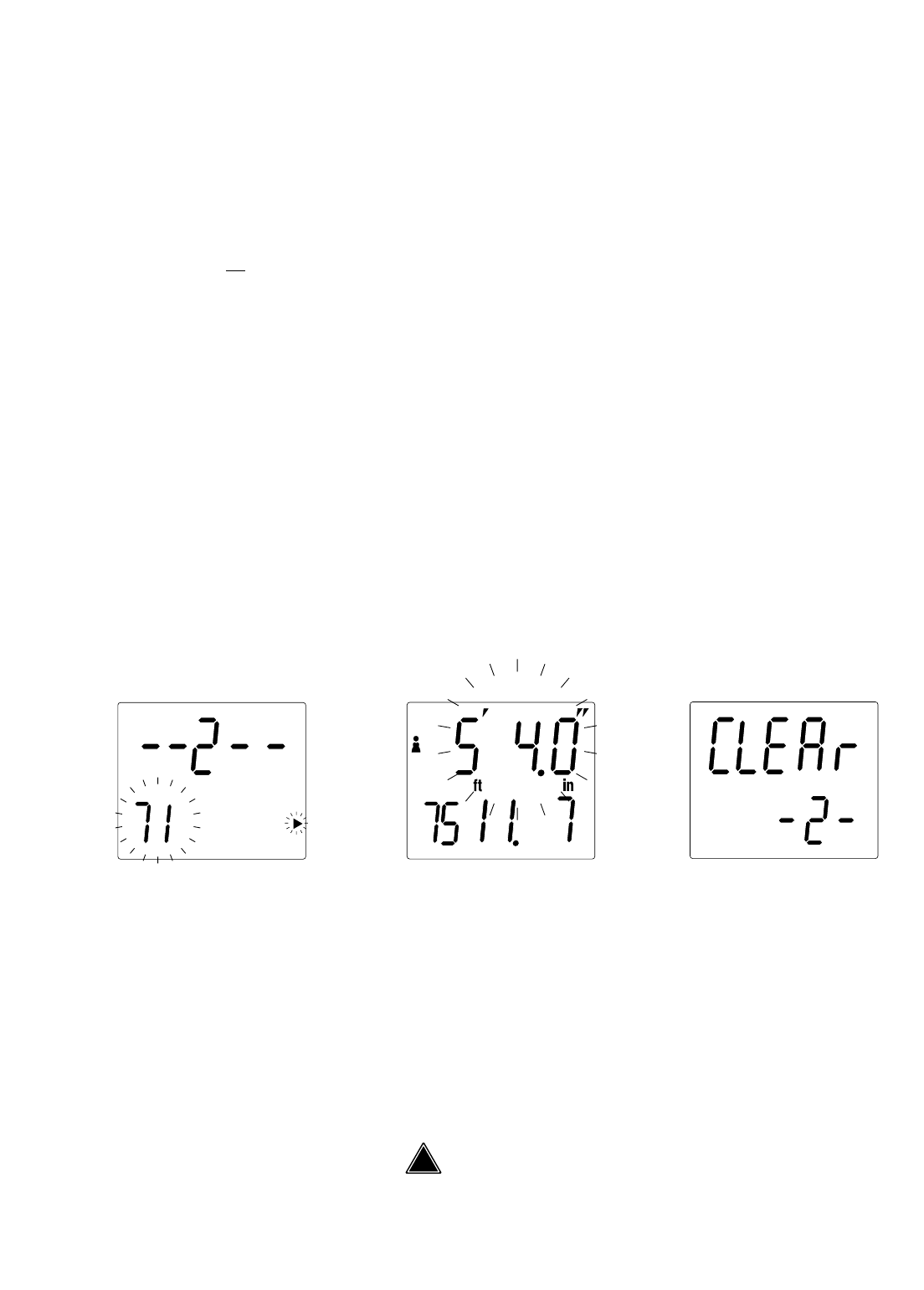
Tanita TBF-560 Body Fat Monitor/Scale
16
Taking measurements of a guest that does not have a PERSONAL key
The TBF-560 allows the measurement of body weight and body fat percentage of a person who does not have a PERSONAL key.
The procedure is as follows:
1. Use the Green Up
button to turn on the unit.
2. Follow the procedure in steps 3 to 8 on Setting and storing personal data in memory on pages 9 to 10. Do not use the
PERSONAL key number.
3. Press the Orange Set button. The current date will appear on the display. Then follow the procedure How to measure your body
weight and body fat percentage (steps 2 to 6) to measure the guest’s body weight and body fat percentage. The guest’s measurements
will not be recorded in the memory of the unit.
MALE
FEMALE
WEEK
MONTH
ATHLETE
TIME
DATE
DOB
MALE
FEMALE
WEEK
MONTH
ATHLETE
TIME
DATE
DOB
MALE
FEMALE
WEEK
MONTH
ATHLETE
TIME
DATE
DOB
1. Select the PERSONAL
key to be reprogrammed
Select a PERSONAL key (2, in the
example shown above), using the
same process described under
Setting and storing personal data
in memory (steps 1 and 2). Then,
the preprogrammed year of birth
(71, in the example shown above)
and an arrow pointing to “DOB”
will appear and flash.
2. Change the year,
month and day of birth,
and the height
Use the Up/Down buttons to
change the last two digits of
the year of birth (to 75, in the
example shown above). Then
press the Orange Set button.
Follow the same procedure to
change the month of birth, day
of birth, and height, as needed.
3. Confirmation of
reprogramming
The display will show the word
“CLEAR” and the PERSONAL
key being reprogrammed. If this
is correct press and hold the Set
button. Two “beeps” will be heard
and the confirmed data will flash.
The power will automatically
shut off.
Reprogramming a personal key for a new user
Follow this procedure to use a PERSONAL key that was previously programmed for another person.
Note: All of the previously recorded information such as body weight and body
fat percentage averages for the selected PERSONAL key will be lost.
!
Resetting data


















