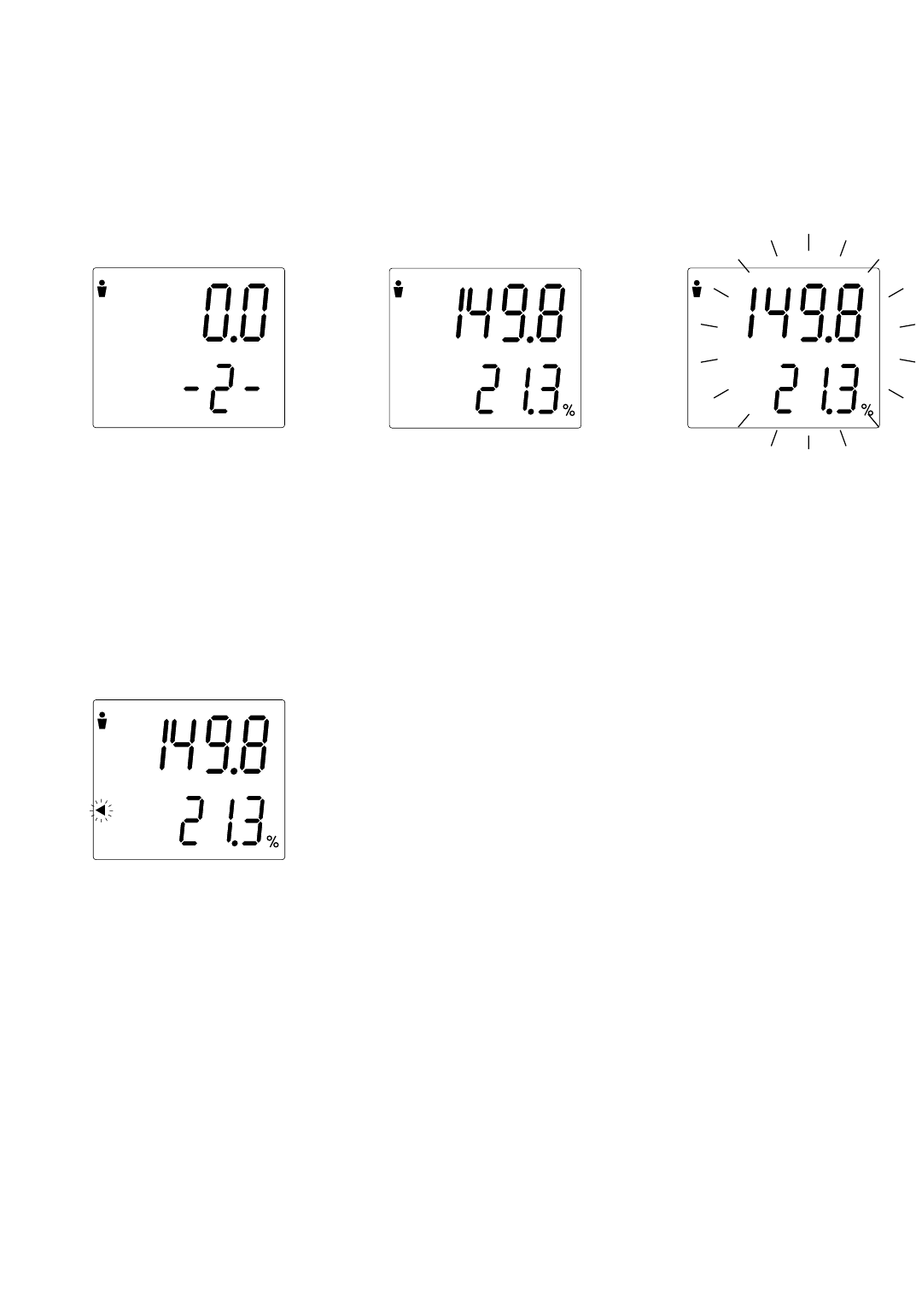
Tanita TBF-560 Body Fat Monitor/Scale
12
MALE
FEMALE
WEEK
MONTH
ATHLETE
TIME
DATE
DOB
lb
MALE
FEMALE
WEEK
MONTH
ATHLETE
TIME
DATE
DOB
lb
MALE
FEMALE
WEEK
MONTH
ATHLETE
TIME
DATE
DOB
lb
MALE
FEMALE
WEEK
MONTH
ATHLETE
TIME
DATE
DOB
lb
1. Turn on the power
Using your toe, tap the PERSONAL
key (2, in the example shown above)
that has your preprogrammed data.
The current date will appear and then
the preprogrammed gender, height,
and current age. Then the display
will show “0.0 lb”. If you step on
the platform before “0.0 lb”appears,
the unit will not function properly.
2. Take measurements
Be sure that your toes and heels are
correctly aligned with the toe and
heel electrodes on the measuring
platform. Your weight will be
shown first (149.8 lb, in the example
shown above). Then your body fat
percentage (21.3%, in the example
shown above).
3. Record measurements
While the values of body weight
and body fat percentage are dis-
played, press the Orange Set
button (you have a maximum of 15
seconds to do this from the time
these measurements appear on the
screen). The numbers will flash a
few times and the unit will make
two “beeps” to confirm recording
the data.
4. Availability of previously
recorded data
An arrow pointing to “WEEK” will
flash, to indicate the availability of
comparisons with previously
recorded measurements. If you
choose to compare the current
reading with previously recorded
measurements, follow the sequence
on Using memory function.
Recording measurements
The first 2 steps of this sequence are described in more detail in steps 1 through 6 of How to measure body weight and body fat
percentage
, shown on page 11.


















