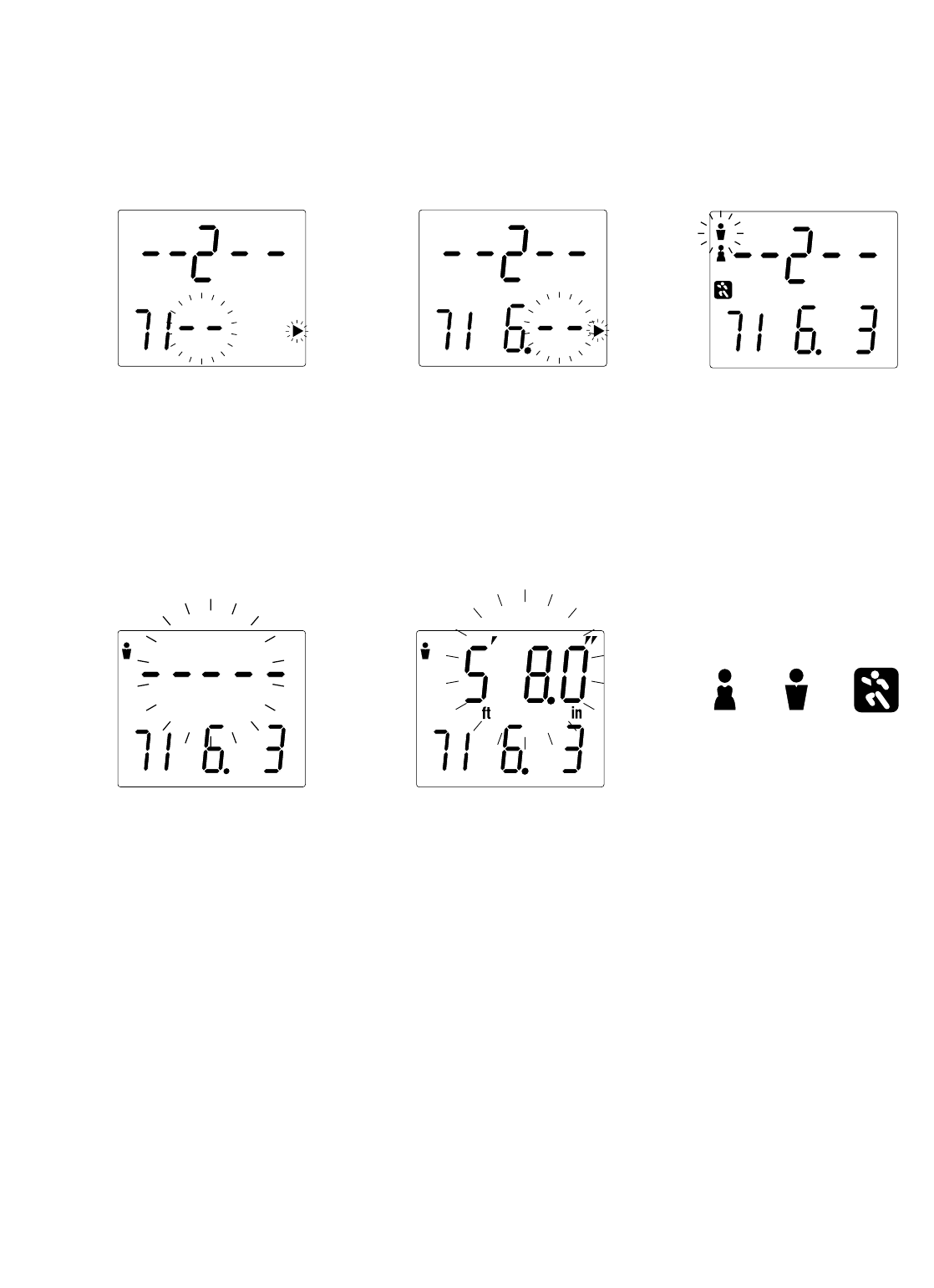
Tanita TBF-560 Body Fat Monitor/Scale
10
MALE
FEMALE
WEEK
MONTH
ATHLETE
TIME
DATE
DOB
MALE
FEMALE
WEEK
MONTH
ATHLETE
TIME
DATE
DOB
MALE
FEMALE
WEEK
MONTH
ATHLETE
TIME
DATE
DOB
MALE
FEMALE
WEEK
MONTH
ATHLETE
TIME
DATE
DOB
MALE
FEMALE
WEEK
MONTH
ATHLETE
TIME
DATE
DOB
4. Specify the month of
your birth
Use the Green Up/Down buttons
to specify the month you were
born. Then press the Orange Set
button. Example: For the month of
June, the display will show “6”.
5. Specify the day of
your birth
Use the Up/Down buttons to
specify day you were born. Then
press the Set button. Example: For
the 3rd, the display will show “3”.
6. Specify Male/Female
and Athlete
Press the Up/Down buttons to
specify the appropriate gender
and whether you are an Athlete.
Then press the Set button.
Persons 17 years of age and under
cannot be entered as an athlete.
7. Specify your height
Press the Up/Down buttons to
specify your height (hold the
buttons down continuously for
speed setting). Then press the
Set button.
8. Completing the sequence
Once the height is specified, data
storage is complete. The display
will flash all data for 3 seconds to
confirm the programming. The
power will automatically shut off.
To set the next PERSONAL key for
another person, after the power
shuts off, repeat steps 1 through 8.
About user modes:
MaleFemale Athlete
This model automatically selects the
correct mode of calibration based on
the user’s preprogrammed date of birth.
The unit can be used by children who
are at least 3.6 ft. tall and adults with
active or sedentary lifestyles.
A special athlete mode may be selected
by those adults who are involved in
intense aerobic exercise programs
(approximately 10 hours a week) and
have a resting heart rate of approxi-
mately 60 beats-per-minute—excluding
professional athletes and bodybuilders.


















