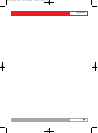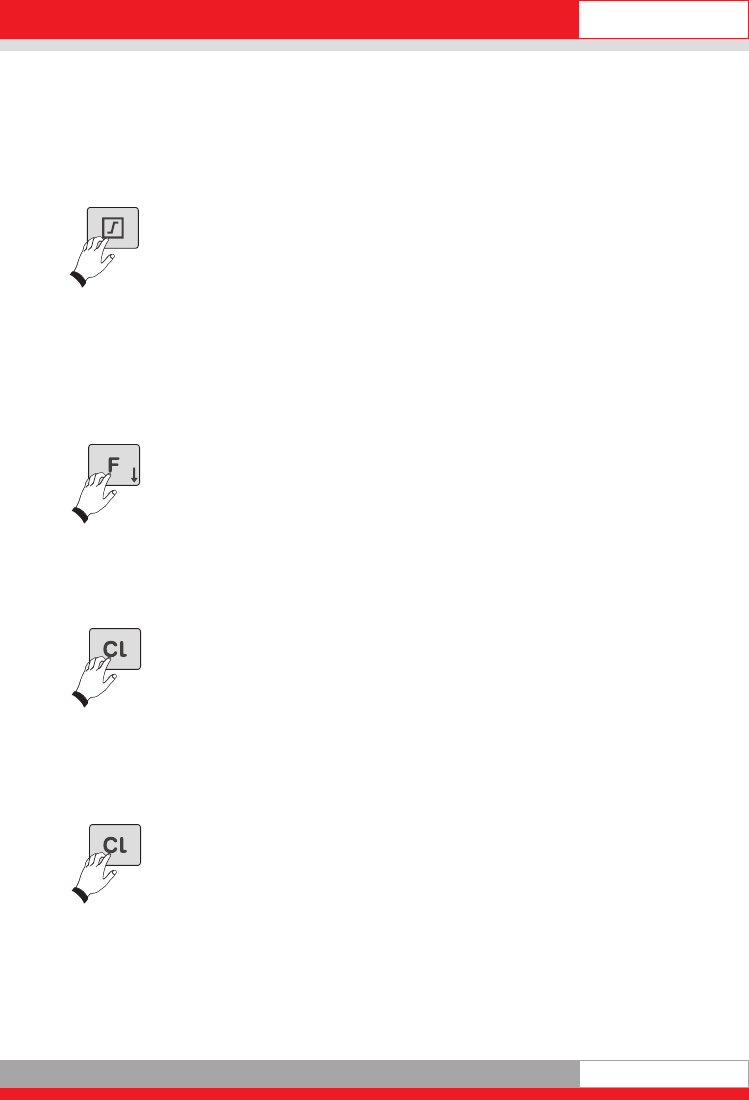
English
1177
Select the dosing function in Setting mode (see separate description
470.702.078 User Mode and 470.051.109 Dosing).
Use the switching points (see 3.6) to set coarse flow, fine flow and correction
value.
Setting the switching points
S1 Setpoint for coarse dosing
S2 Setpoint for fine dosing
S3 Correction value for coarse dosing
S4 Correction value for fine dosing
The greatest possible switching point in the maximum scale load.
Dosing operation
Tare the container as required.
Note: A dosing start interlock with an untared scale must be selected in
Setting mode (see separate description 470.702.078 User Mode).
Start the dosing function by pressing the F key.
The dosing valve open and dosing product flows.
The yellow LED lights up and the display flashes until the set dosing weight is
reached.
The green LED lights up when the dosing weight is reached and is within the
tolerances. The dosing valve closes.
The red LED lights up when the upper dosing weight tolerance is exceeded.
Interrupting the dosing operation
Press the CL key. The yellow LED lights up, the display flashes and waits for
the dosing operation to continue (the same response takes place when the
dosing product is not sufficient for a full dosing operation).
Press the F key to continue the dosing operation.
The dosing operation is also interrupted when the scale is in overload or
underload. When the overload or underload condition is remedied, the dosing
operation continues automatically.
Ending the dosing operation
Press the CL key twice.
The scale is then in standard weighing mode.
Dosing with totalising function
The totalising function during dosing must be selected in Setting mode (see
separate description 470.702.078 User Mode). Presetting: NO totalising.
Ba_3010_GB.qxd 03.04.2008 17:07 Seite 17